Why Your Computer is a Target for Identity Theft
Posted on
by
Derek Erwin

Your computer is the keeper of your digital life, relied upon for storing a wide variety of personally identifiable information. While the mobility of this information is a convenient luxury and has become an essential part of your daily life, it also makes you more vulnerable to identity theft. A stolen computer is a proverbial gold mine for someone looking to steal a person’s identity, making it all the more important for you to protect both your computer and the personal or identifying information it contains.
Why Would Someone Steal Your Computer?

Outside the obvious benefit of getting a brand-new piece of hardware to either keep or sell, thieves gain immediate access to information on your stolen computer that can be used to steal your identity.
What sort of personal information is commonly found on a computer that leads to identity theft or fraud? You’d be surprised:
- Social security numbers
- Credit card numbers
- Passwords
- Bank account numbers
- Driver licenses
- Birthdates
- Phone numbers
- Email addresses
- Personal addresses
- Passport numbers
- Tax records
- Employee records
- Health data
- PINs
Once thieves get a hold of this type of information, they can use it to commit the following crimes:
- Identity theft
- Employment-related fraud
- Loan fraud
- Credit card fraud
- Phone or utilities fraud
- Bank fraud
- Government benefits fraud
- Tax fraud
You may think your home computer is safer than your laptop, but regardless of which machine you use, personal information on any computer puts your identity at risk. For that reason, it’s important to remain vigilant of these dangers and practice security habits on both desktop computers and laptops.
Prevalent Public Threats
When you’re in public, going to and from the office or hanging out at a local coffee shop, you—like many others—probably bring your laptop with you. There are measures you can take to help secure your computer and keep the data on it safe. You probably keep your laptop within view at all times and never leave it unattended. But despite your vigilant efforts, something unexpected can happen to distract you, and it only takes a moment for a thief to snatch your laptop.
Even your baggage at the airport is not safe. According to an article in the Wall Street Journal, law enforcement officials said baggage theft has been growing significantly. In fact, an ABC investigation found that the Transportation Security Administration (TSA) has a whole slew of corrupt agents stealing your valuables behind your back.
We’re all prone to letting our guard down once in awhile, so it’s a good idea to arm yourself with an extra layer of security by proactively ensuring your personal information cannot be found if your laptop gets into the wrong hands.
False Security at Home
Home is where you feel safest, and you likely trust the people on your network. Your home computing time may be spent refreshing your music library or downloading other streaming content (from BitTorrent sites or similar), which you normally cannot do in a work environment.
This seemingly harmless activity can actually open the contents of your computer to anyone else who uses the same BitTorrent sites as you do, inadvertently exposing your information such as bank account numbers, tax returns, password files, birth dates, and other personal data to the bad guys. Even though you may know if and where this information exists on your computer, it’s still visible to the world and can be exploited if crooks get the chance to access it.
Your Safest Bet is a Layered Defense
Yes, your Mac can get malware, so you should invest in some anti-virus software to protect the stuff you’ll be housing on your computer. It’s a good idea to get anti-malware and a firewall because a layered defense will protect you much more effectively than any one option by itself. But even with those measures in place, you’ll want to take the added precaution of protecting your actual personal information.
Think about it like this: even if you always remember to lock your doors and windows before leaving your home and have an alarm set up just in case any intruders break in, you might take the added precaution of protecting your most valuable possessions by storing them in a safe. Our newest product, Intego Identity Scrubber, is like a digital safe for your valuables.
Intego Identity Scrubber was designed on the premise that you are carrying around a lot of very sensitive information on your computer, whether you know specifically what is there or not. If your computer is misplaced or stolen, you can usually retrieve your data through backups, but you won’t ever get it back from the bad guys. Identity Scrubber prevents identity theft by uncovering a variety of personal information and protecting it before it ends up in the wrong hands.
Identity Scrubber works by finding files on your computer that contain personal information, like social security numbers, credit card numbers, addresses, passwords, bank account numbers, driver license numbers, birthdates, phone numbers, email addresses, passport numbers, and more. You can search your entire computer, run a custom file search, or just look for personal information within documents on your computer. In addition to scanning files on your computer, the program also scans emails and documents, and clearly shows all files containing identity information and what type of information is in each file. Once this information has been found, you can choose to encrypt, hide, or “shred” files containing personal data to quickly and easily remove all traces of your identity from your computer.
What Information is on Your Computer Right Now?
Curious of what personal information was on my work computer (which is less than a year old), I installed Identity Scrubber and did a full scan to see what kind of information would show up. I don’t recall using my work computer to bank online and I’m fairly certain I’m not storing personal information on it; nonetheless, I wanted to check for any files containing identity matches on my computer.
After a full scan, I was shocked that Identity Scubber found nine social security numbers, 10 passwords, nearly 300 phone numbers, almost 10,000 email addresses, and 250 addresses. More personal data is on my computer than I ever imagined:
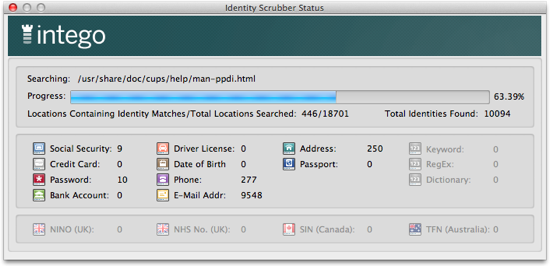
Think of Identity Scrubber as a cross between an information detective, a paper shredder, and a safe deposit box.
Now that I’m aware of just how much sensitive personal information is hiding on my MacBook, I can use Identity Scrubber to destroy the information or encrypt it. That way, if my laptop were to end up in the wrong hands, the personal data has either already been removed or it has been pre-protected from cybercriminals getting access to it.
It’s Time to Take Protecting Your Personal Information Seriously
The Federal Trade Commission estimates as many as 10 million Americans have their identities stolen each year. People whose identities have been stolen can spend their hard-earned money and countless hours cleaning up the mess thieves have made of their good name and credit rating. This can cause you to lose out on job opportunities, be denied loans for education, housing, or cars because of negative information on your credit reports, and lead to you experiencing immense levels of stress and fear over all the personal details some malicious stranger knows about you.
As identity theft rises, it’s ever more important to secure your information. Now’s the time to start thinking about what you keep on your computer and whether you’re fine with some random person sneaking a peek at it. If you’re uncomfortable with the idea of a stranger rifling through your data as if he’s pawing through your bedroom dresser, you might want to enact some security measures to protect your identity. Intego Identity Scrubber is a great addition to your security arsenal. Once you run it, you’ll be shocked by what it uncovers and thankful that Identity Scrubber found it before someone else did.