Review: New HomePod packs better sound, more home smarts
Posted on
by
Kirk McElhearn

It was a surprise when Apple discontinued the original HomePod in March 2021, after three years—and it was even more of a surprise in January 2023 when they announced a new model. If Apple stopped selling the device for want of sales, it doesn’t seem to make much sense to bring back a new version that is essentially the same. There are some differences in sound signature and home capabilities, which I will discuss in this article, but if you look at an original and 2nd generation HomePod, side by side, you will not be able to tell the difference. (The new one is on the left in the photo above.)
What’s different in the new HomePod
The new HomePod is only 4mm shorter than the original, and weighs about 200g less, mainly because it has fewer tweeters (five instead of seven) and microphones (four instead of six). It has a detachable power cord, which the first didn’t, and comes in the same two colors: white (or light gray) and black (“midnight” for the new model, and “space gray” for the original).
The original HomePod debuted at $349, and its price was slashed to $299 at the end of its life; the new HomePod costs $299. The HomePod mini, launched in December 2020, still costs $99.
How does the new HomePod sound?
The HomePod has two jobs: to play music and to understand and act on Siri requests. In my review of the original HomePod, I said:
“The HomePod has a full, rich sound, that projects well and fills even large rooms. The problem is that it has only one sound color, and that color is bassy.”
Apple later added a Reduce Bass option to the Home app (which is where you control HomePod settings) to remedy this, and they’ve made changes to the HomePod’s digital signal processing to refine the bass.
I played my audio test playlist, which is made up of songs I know extremely well, on the new HomePod. I’m familiar with the nuances of the songs, and can zero in on the strengths and weaknesses of audio devices easily. I went into this test with open ears, and was surprised to find how much better this device sounded than the original HomePod.
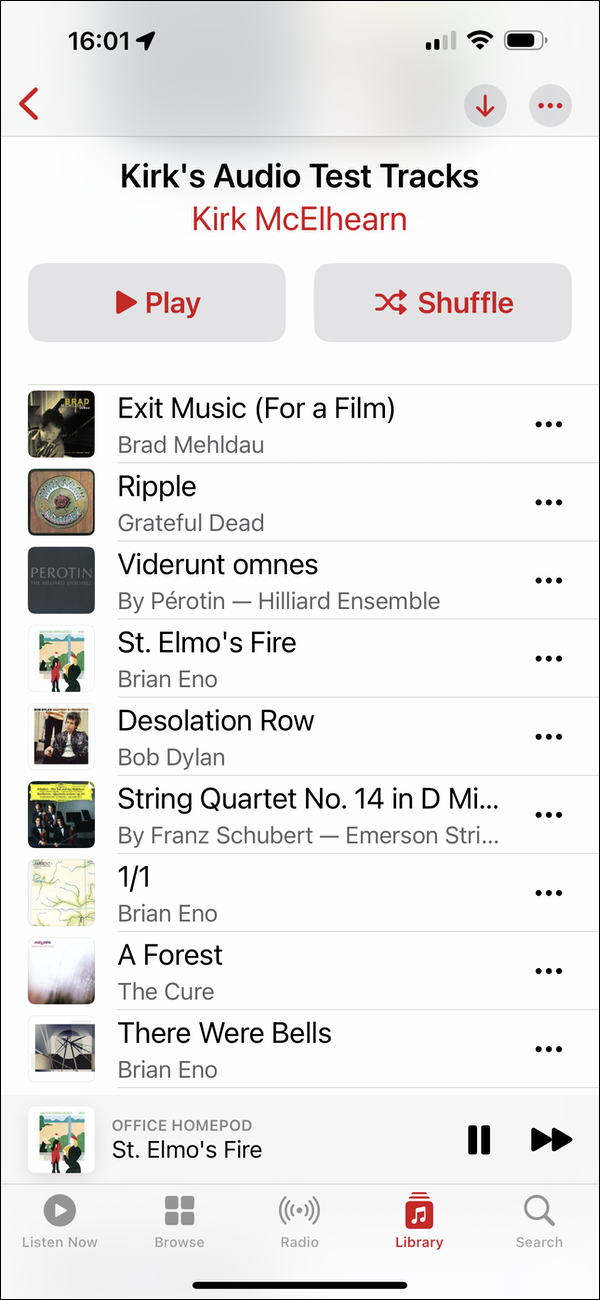
The new HomePod can fill a large room, just like the original, but its sound isn’t as forceful. The bass response has been slightly attenuated, and I didn’t need to apply the reduce bass setting, though the occasional track sounded boomy. The sound signature is much brighter than the original, but lacks detail. The first track in my test playlist, Exit Music (for a Film), by Brad Mehldau, features subtle cymbal work that starts with the second verse, and this is essentially inaudible on the HomePod. The Grateful Dead’s Ripple sounds great, but the harmonies on the final vocal section are muddy. The polyphonic vocals of The Hilliard Ensemble’s recording of Pérotin’s Viderunt omnes lack detail, and it’s hard to distinguish the individual voices. But the movement from the Schubert string quartet in my playlist sounded much better than I expected, with more space and detail.
The new HomePod leans toward the high end, and this is apparent in several songs. Bob Dylan’s Desolation Row sounds very good, especially the separation from the acoustic rhythm guitar and the solo guitar obligato, but Dylan’s voice is missing much of its mid-range. This may be the main weakness of the new HomePod: while its bass is less boomy, and the treble is bright, it lacks body in the mid-range tones. This can be heard with many vocals, but also in instrumental tracks.
I then compared the new HomePod to the original: I placed both on my desk, a foot apart, and adjusted the volume on my iPhone so the two devices were about the same level. (The new HomePod is about one click louder than the original.) Switching between the two showed how different they are. The new HomePod’s brighter sound makes it sound more alive than the original’s bassy tones. Yet with many tracks, there’s just a bit too much treble in the new device. Ideally, something in between – a Goldilocks HomePod – would be ideal. Some tracks benefit from reduced bass, some need that setting disabled; you can tell Siri “Turn off bass,” and “Turn on bass” if you want to do this on the fly.
The new HomePod also supports spatial audio and, listening to a number of Apple Music tracks with Dolby Atmos, it’s clear that the device adds some space to the audio, presumably using the multiple tweeters for different channels. It’s a subtle effect, and sometimes sounds thin; this could just be the result of poorly mixed Atmos tracks. Yet on some tracks, specially mixed in Dolby Atmos, such as The Grateful Dead’s Friend of the Devil, and Brian Eno’s There Were Bells, it sounds surprisingly good.
Handoff lets you transfer music playing on your iPhone to a HomePod, or vice versa (assuming it’s on Apple Music or in your library.) This is a great way to continue listening to something when you get home, or when you want to change rooms.
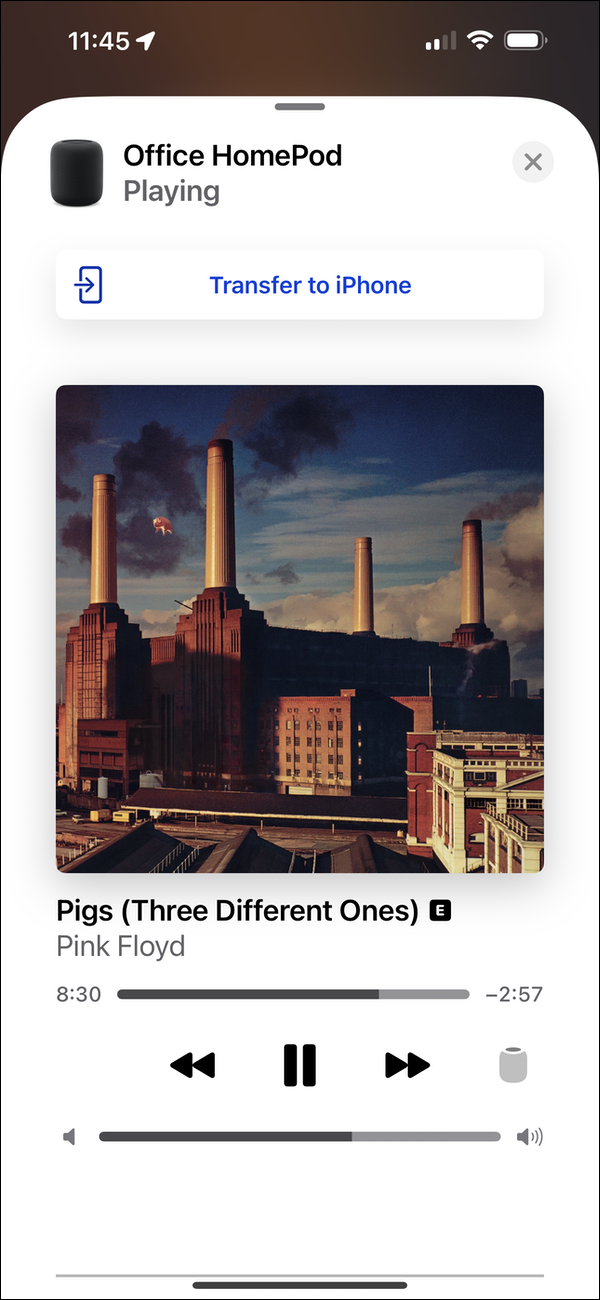
Note that, while you can create a stereo pair with two HomePods, you cannot combine an original and 2nd generation device; the sound signatures are very different, as is the digital signal processing. So if you have an original HomePod, and wanted to get a new one to make a stereo pair, you’re out of luck.
How does the new HomePod work with your smart home?

The new HomePod, using Apple’s HomeKit, includes temperature and humidity sensors (also present in the HomePod mini, recently activated in the HomePod’s 16.3 software). You can ask Siri what the temperature or humidity are, and you can use these measurements in home automation routines. A future software update will also feature sound detection for smoke and carbon monoxide alarms, so you can set up a routine to alert you if these alarms are triggered. And the HomePod has Thread support, to integrate into a Thread-based home automation network, and as the new home protocol Matter rolls out, it will also support that.
Siri is as responsive as the first generation model, even when music is playing loud; it hears my requests and responds to them. Of course, all this depends on Siri being able to do what you ask, which is still a bit iffy, even ten years after the technology was introduced. For example, I can tell Siri on the HomePod to add items to my Shopping list, but if I ask it to remind me to do something, it puts all reminders in the Shopping list I share with my partner, whereas my iPhone or Apple Watch correctly add reminders to my Reminders list. And I too often got the response, “Sorry, something’s gone wrong, please try again.”
How does the new HomePod compare with HomePod mini and Sonos One?
You can get all the Siri, Thread, and Matter features with the $99 HomePod mini, and you could do all the Siri controls with your iPhone or Apple Watch, so you’re paying $200 extra for a better speaker. The Sonos One, which sounds just as good as (if not better than) the HomePod, is currently sold for $219 (though at the time of this writing, it’s $40 off); the Sonos One SL, without microphones for Alexa, is only $199. However, Sonos speakers don’t support spatial audio.
When the original HomePod came out in 2018, I wrote a comparative review of the Apple HomePod versus Sonos One; at the time, I preferred the Sonos. But the new HomePod, with its reduced price and improved sound, is certainly much more competitive than it once was.
Is the new HomePod worth $299?
The improved sound of the new HomePod makes it a lot easier to recommend as a speaker, for someone willing to drop the price of a very good pair of bookshelf speakers on a single, limited device. Of course, it doesn’t need an amplifier, and is compact, so it’s a good choice for a room where you don’t want your sound system to stand out. While I haven’t heard a stereo pair of the new HomePods, my guess is, from my experience with a pair of the original devices, that this will sound much better. For $600, you can get an amplifier and good bookshelf speakers, but for some people, a pair of HomePods may be exactly what they want.
How can I learn more?
 Each week on the Intego Mac Podcast, Intego’s Mac security experts discuss the latest Apple news, including security and privacy stories, and offer practical advice on getting the most out of your Apple devices. Be sure to follow the podcast to make sure you don’t miss any episodes.
Each week on the Intego Mac Podcast, Intego’s Mac security experts discuss the latest Apple news, including security and privacy stories, and offer practical advice on getting the most out of your Apple devices. Be sure to follow the podcast to make sure you don’t miss any episodes.
You can also subscribe to our e-mail newsletter and keep an eye here on The Mac Security Blog for the latest Apple security and privacy news. And don’t forget to follow Intego on your favorite social media channels: ![]()
![]()
![]()
![]()
![]()
![]()
![]()