Review: iPhone 16 Pro, Small Upgrade with Big New Features Coming Soon?
Posted on
by
Kirk McElhearn

Apple’s latest iPhone models, the iPhone 16 and 16 Plus, and the iPhone 16 Pro and 16 Pro Max, highlight Apple Intelligence as their main selling point.

Scroll down, and you see, “Coming this fall,” with a footnote that says “Apple Intelligence will be available in beta on all iPhone 16 models, iPhone 15 Pro, and iPhone 15 Pro Max with Siri and device language set to U.S. English, as an iOS 18 update this fall. Some features and additional language will be coming over the course of the next year.”
It’s not uncommon for Apple to announce a new operating system with features “coming later this year.” It’s more uncommon for Apple to announce marquee features in new operating systems that aren’t due until next year. Apple Intelligence, Apple’s suite of AI features, is rolling out progressively starting in October 2024, but the most useful features will probably not be available until February or March 2025. It is a bit disingenuous of the company to tout these new features as the main selling point of the iPhone 16.
But, as always, there are improvements to the phone’s camera.
iPhone 16 Pro Max

I upgraded this year from an iPhone 14 Pro Max to an iPhone 16 Pro Max. This flagship iPhone is a tiny bit larger than the previous model: 0.2" diagonal for the display, and a couple of millimeters in height and width, though these differences are barely noticeable, especially with a case.
iPhone 16 Pro models get a new 48-megapixel ultra-wide camera, along with its 48-megapixel main camera, as well as a 5x telephoto camera, previously available only on the Pro Max. This is a very large magnification; it’s the equivalent of a 120mm lens on a camera, and it’s not something you’d use a lot. You can use the digital zoom in between the built-in 1x, 2x, and 5x, but you lose quality. The 5x camera is only 12 megapixels, so anything above a 2x zoom will be much lower quality than the main camera at its normal focal length. Nevertheless, DXOMARK rates the iPhone Pro as the 4th best smartphone camera.
The iPhone 16 Pro Max can shoot Dolby Vision up to 4K at 120 fps, as well as spatial photos and videos for Apple’s Vision Pro. For those who need this sort of thing, these features are impressive.
Apple claims that the batteries last up to four hours longer in video playback and 10 hours more audio playback. It’s hard to tell in the first few days of using a new device how well the battery lasts, as the operating system is doing a lot in the background. If I don’t travel and shoot a lot of photos and videos, my phone still has power at the end of the day, and I expect this to be even better as iOS finishes its background indexing.
Camera control
One of the key features of all iPhone 16 models is the camera control, a new button on the right side of the iPhone that is accessible to your thumb in portrait orientation or your index finger in landscape.
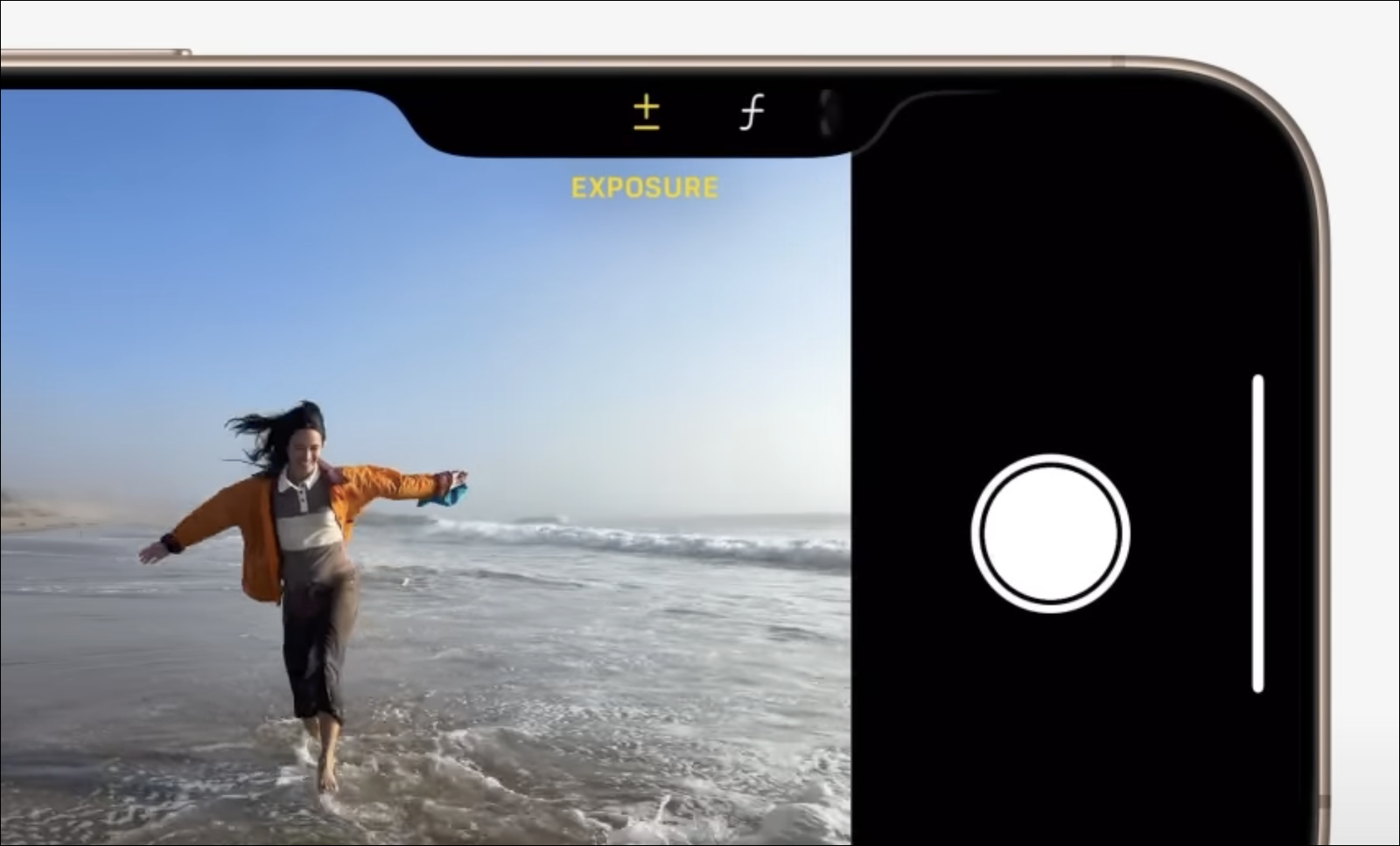
You press the button to bring up the camera, then you can press it like a shutter button to take a photo, or you start taking a video with a long press. If you “light press” the camera control, it brings up a tiny menu. Double light press – there are haptics to help you do this – to choose from a number of controls: exposure, depth, digital zoom, cameras (ultra-wide, regular, telephoto), photographic style, and tone. The button is capacitive like a trackpad; you can slide your finger to adjust any of the above controls. Note that all these features are still available on the iPhone screen in the camera app, as before; the camera control is just a shortcut.
This button takes some getting used to. I’ve taken a lot of photos of my feet, my desk, and the ground while trying to adapt to it. It seems finicky, and I’m not sure that most people need that sort of instant control on a phone camera, but many photographers will like the quick access to settings.
What about Apple Intelligence?
If it sounds like the iPhone 16 models don’t have many new features, it’s because they don’t. They are ready for Apple Intelligence, which will roll out progressively over the coming year. These features include writing tools, Mail and notification summaries, a Clean Up tool in the Photos app, Image Playground, to create generative AI images, and more.
The feature most likely to be useful is a new, improved Siri, which will have contextual awareness of you and your data. It will know who your contacts are, what your calendar events are, where you’ve been, who you’ve messaged, and more. This could allow for a more personal Siri experience.
There will also be a link to ChatGPT for more extensive queries, and the camera control will be used for Visual Intelligence, similar to Google Lens, so you can ask your iPhone about what it sees: who painted a painting, who built a building, identify a flower, and more.
But if you’re considering buying an iPhone for these features, there’s no rush. The earliest features to see the light will come out in October, and the more powerful Siri feature won’t come out until next spring.
If you have an iPhone 15 Pro or iPhone 15 Pro Max, there probably aren’t enough changes to make it worth upgrading, and it is the only previous model that supports Apple Intelligence. There aren’t many changes from the iPhone 14 Pro models either unless the camera control or updated cameras are important to you. If you have an older iPhone Pro, then you’ll get much improved cameras and other small enhancements that Apple has added in recent years. You can use Apple’s Compare iPhone page to see all the changes.
The iPhone 16 Pro Max is another step in Apple’s slowed-down hardware development cycle for the iPhone. In recent years, since the redesign of the iPhone 12, there have been incremental changes to these devices, but nothing that stands out and makes one iPhone a must-buy. Aside from the camera improvements and the camera control button, the iPhone 16 Pro Max doesn’t have many compelling features, other than those “coming soon.”
How can I learn more?
 Each week on the Intego Mac Podcast, Intego’s Mac security experts discuss the latest Apple news, security and privacy stories, and offer practical advice on getting the most out of your Apple devices. Be sure to follow the podcast to make sure you don’t miss any episodes.
Each week on the Intego Mac Podcast, Intego’s Mac security experts discuss the latest Apple news, security and privacy stories, and offer practical advice on getting the most out of your Apple devices. Be sure to follow the podcast to make sure you don’t miss any episodes.
You can also subscribe to our e-mail newsletter and keep an eye here on The Mac Security Blog for the latest Apple security and privacy news. And don’t forget to follow Intego on your favorite social media channels: ![]()
![]()
![]()
![]()
![]()
![]()
![]()