Apple Announces Expanded Protections for Children
Apple's new features are designed to detect images and protect children, but there are valid concerns about the privacy...
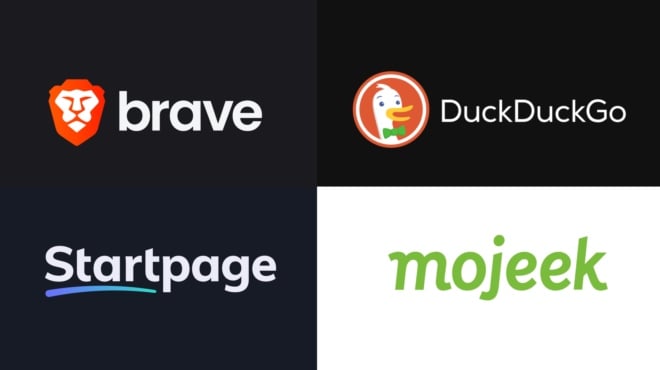
A privacy-focused search engine can help limit the amount of data that big companies like Google and Microsoft collect about you. Learn everything you need to know about four privacy-centric search engines—Brave, DuckDuckGo, Startpage, Mojeek, and Qwant—and how you can use them to improve your privacy.

Apple has just released critically urgent security updates—macOS Sequoia 15.4.1, iOS 18.4.1, and iPadOS 18.4.1—to address two zero-day vulnerabilities that have been actively exploited...

You can connect a surprising variety of things to iPhones and iPads via their USB-C (or Lightning) ports, including storage devices, SD card readers,...

23andMe, the popular DNA ancestry and traits service, has filed for Chapter 11 bankruptcy. Should you tell the company to delete your data and...

File converter sites claim to solve a common problem—but some may steal sensitive information, or may even infect your computer with malware. Here is everything you need to know about how to convert files safely on a Mac so...

Apple's new features are designed to detect images and protect children, but there are valid concerns about the privacy...
Apple has announced Expanded Protections for Children, designed to help limit the spread of child sexual abuse material. However,...
For the 200th episode of the Intego Mac Podcast, we welcome independent security researcher Patrick Wardle, who shares tales...
Domains using special characters can look like other domains, leading to possible phishing or malware attacks.
They Apple watch has been updated to cover a recent security vulnerability that has been patched on other Apple...
A new Apple update is released for a zero-day vulnerability exploited in the wild, we discuss how vulnerability brokers...
We look at three free secure email services that encrypt your emails and are easy to use.
Tens of thousands of phones are known to have been infected by Pegasus, spyware that can take control of...
Apple has released security updates for all its operating systems. We discuss the new disclosures about Pegasus spyware, and...