New security and privacy features in iOS 12
Posted on
by
Kirk McElhearn
iOS 12 has brought many new features to your iPhone and iPad as we discussed here. But beyond the more obvious changes – new notifications, Screen Time, Shortcuts and others – iOS 12 has delivered a bushel of new security features. Most of these features revolve around passwords and iCloud Keychain, but there are a few other features that make your devices more secure. Here’s an overview of what’s new in iOS 12 security.
Passwords
iOS 12 has made massive improvements in the way passwords are managed. Not only has iCloud Keychain been improved, but iOS can auto-fill passwords from third-party password managers as well (e.g. 1Password, Bitwarden, Dashlane, etc.). When you get to a login page on a website, you’ll see a suggested password in the bar above the keyboard and you can tap it to have it entered automatically.
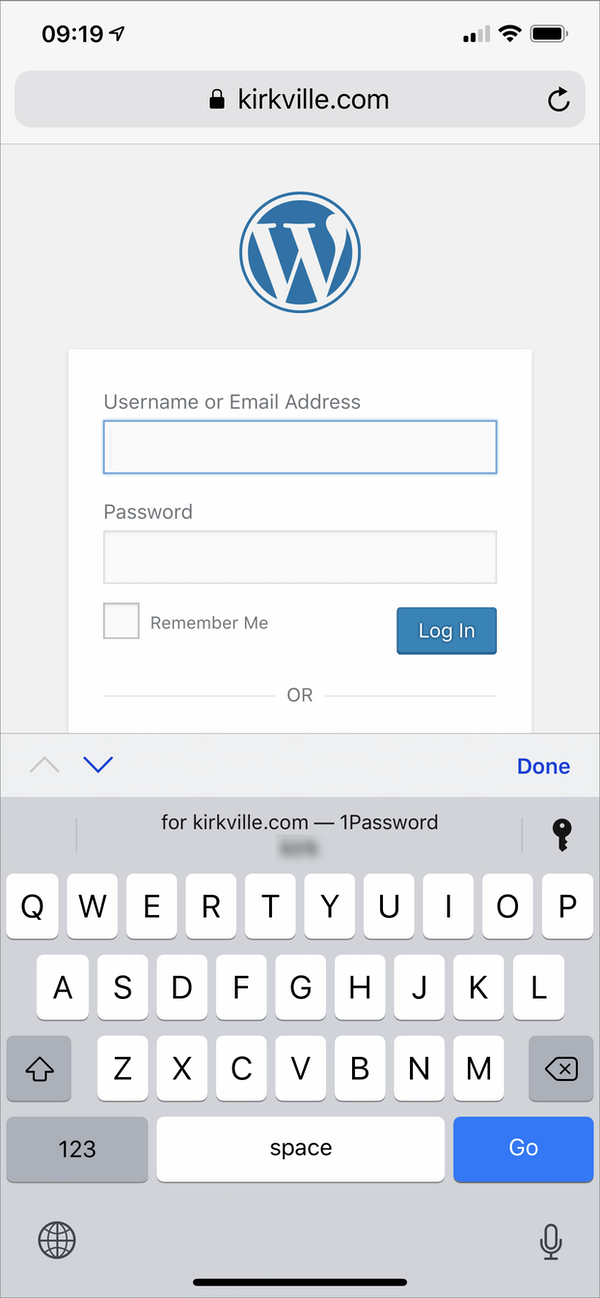
When you do this, you’ll need to authenticate on your device using either Face ID or Touch ID. If you don’t want to use that password, you can tap the key icon at the right of the quick entry bar to show a dialog that displays other passwords, plus gives a link to any compatible password manager you have installed.
Another feature carried over from macOS is the ability to suggest secure passwords when you create a new login. These passwords are saved to your iCloud Keychain, so you don’t have to remember them. This new password system also works in apps so you don’t need to remember your password to log into an app that you’ve just downloaded to access a service you’ve signed up for on the web.
The biggest security time-saver in iOS 12 is the ability for your iPhone or iPad to automatically recognize two-factor authentication codes sent via SMS. When you want to log into a site using two-factor authentication, the code is sent to the quick entry bar above the keyboard so you can enter it with a tap. Here’s a video of the process:
You can send passwords by AirDrop; this can be practical when you want to send a guest your secure wi-fi password, or when you want to (ahem) share your Netflix password with someone. To do this, go to Settings > Passwords & Accounts > Website & App Passwords. Search for the password you want to share, then tap its entry. Tap the Password field and you’ll see a menu offering to Copy or AirDrop the password. Tap AirDrop and select the person you want to send it to.
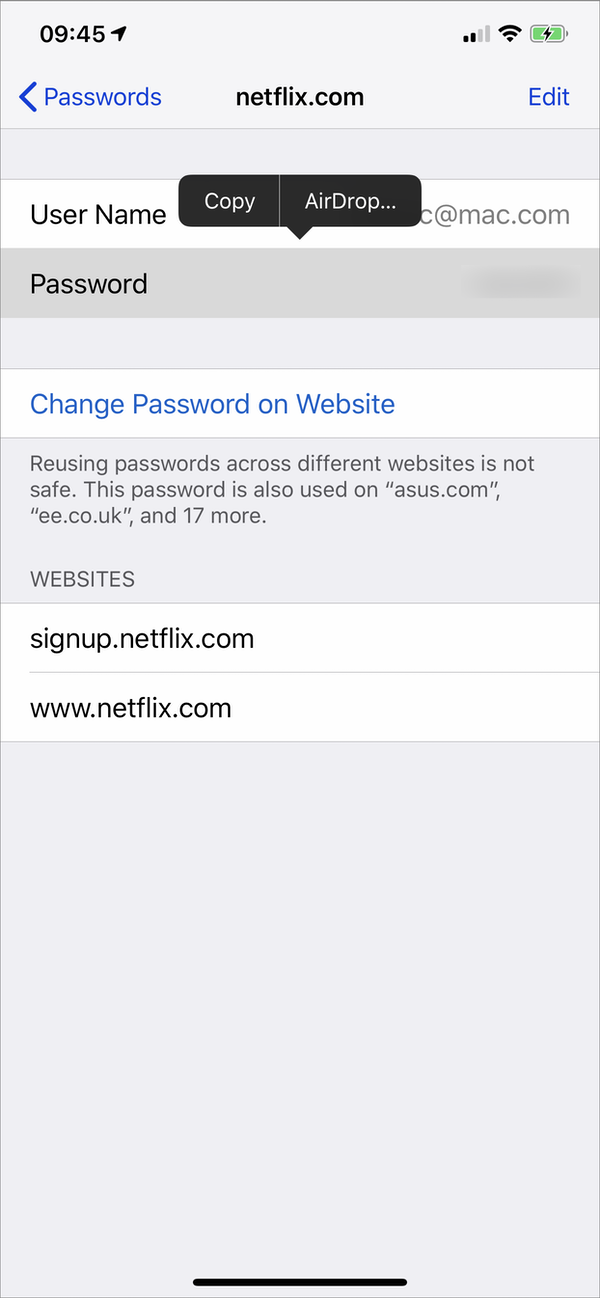
Make sure when you do this that you’re sending your password to the right person. In Settings > AirDrop, you should set your receiving option to Contacts Only and your friends should do the same.
Finally, back in Settings > Passwords & Accounts > Website & App Passwords, you’ll be able to find warnings – little triangular black icons – if you’ve reused passwords on multiple sites. When you see these, tap the site’s entry, then tap Change Password on Website to go to the website and set a new password. iOS will suggest a secure password and save it to iCloud Keychain.
And more
Safari now offers intelligent tracking prevention which, according to Apple, “helps prevent cross-site tracking by limiting access to cookies and other website data.” This complex system ensures that websites and advertisers can’t collect detailed information about you and share it across websites.
USB restricted mode, which was added to iOS 11.4.1, is now on by default. This feature blocks access to USB devices connected to an iOS device if it has been locked for at least one hour or if the phone has been put into Emergency SOS mode. When this feature triggers, you’ll need to authenticate on your device to be able to use any USB device, even when you connect your device to a Mac to sync it or back it up to iTunes.
You can now choose to automatically install iOS updates – in Settings > General > Software Update – and while this should enhance security overall, we’ve seen a number of cases where iOS updates have caused problems with devices. I think it’s better to wait and install them manually after the early adopters have found out if their iPhones and iPads still work.
Finally, Face ID now allows you to set up a “secondary appearance.” This means that, if you don’t shave often, for example, you can set it up to recognize you with and without a beard. It also means that two spouses or partners can set up both of their faces to unlock a device.
All in all, these security enhancements, especially those around passwords, make iOS 12 much more secure and easier to work with. Get to know the new password features and you’ll find you can save a lot of time.
And if you’re interested in the nitty-gritty behind iOS security, this Apple PDF will tell you a lot more.