Meet Startpage, the world’s most private search engine
Posted on
by
Jay Vrijenhoek
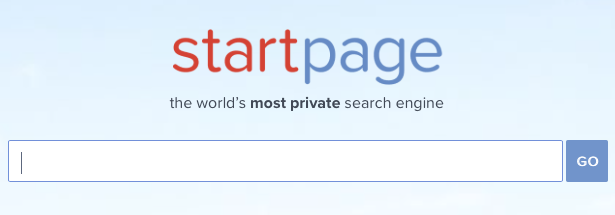
These days, most of us are well aware that everything we do online is valuable to someone. Our browsing habits, shopping habits, email activity and, of course, the searches we perform are collected, analyzed and sold or used for advertisement purposes. This is why you often see ads related to your web searches.
In other words, using a search engine is similar to handing out your private information, your habits and details about your life. You may not want to do that, and for this reason we introduce you to Startpage, dubbed “the world’s most private search engine.” Before we get into the nitty gritty of this tantalizing search engine, first let’s dive into a bit more about why search privacy is important.
Why Search Privacy is Important
The things we type into search engines can be very personal. Maybe you’re researching a medication or illness, maybe you are curious if there are others out there who have sleep issues like you do, or maybe you just want to find that site with amazing Mac related security news (you’ve found it by the way!). Whatever you may be searching for, chances are you do not want someone else to see some or most of your search history.
Using some of the most known search engines such as Google, Yahoo or Bing you can be sure your search behavior, results you click on and most likely the sites you visit after that are stored, lined to you, analyzed and used to build a detailed profile of your online activities. Currently, the most well-known search engine that offers you private and anonymous searching is DuckDuckGo, which Intego has written about before.
However, there are other players out there though that offer the same or similar privacy as DuckDuckGo; one of them is Startpage.
Why you should consider Startpage
Startpage is a search engine that has been around since 1998. In 2005, they decided to dedicate themselves to privacy after a liability audit showed they were sitting on mountains of private, sensitive user information; search queries, times and dates of visits, links that were clicked on, IP addresses and more. They had never sold user data before or used that data commercially, and yet because it appeared like collecting all that data could become a privacy liability, they decided to do away with all of it. Shortly after in 2006, all of the old data was deleted and new data stored for only 48 hours. In 2009, they stopped recording IP addresses completely.
The new policy was simple, “We never collect personal data on our users.”
Initially named Ixquick, the search engine was traditionally found by users through word-of-mouth, but their excellent privacy claims, third-party Privacy Seal certification, and the solid search results ensured word got out. Over the years, even without massive ad campaigns, spammy pop-ups and millions of marketing dollars, its user base grew steadily. And the business ultimately decided to rebrand with the name Startpage, which certainly helped make the service easier to remember; but still today, the name “Startpage” may not ring a bell for most people. It’s a fairly unknown privacy gem in the search engine world.
Startpage on macOS and iOS
The biggest hurdle for Startpage is that it is currently not included as a search engine option in macOS and iOS. Users have to actively seek out Startpage and take steps to make it the preferred search engine on their Mac or iOS device. Apart from mentions on blogs, websites and social media, you won’t see any advertisements or pop-ups telling you about the service. Why, you might ask? Is it run by someone in a garage? Not at all. In fact, Startpage makes money just like every other search engine through small ads in the search results and through another service they run: StartMail.
All the money they make goes right back into software development and further privacy enhancements. They simply prefer to spend the money where it counts rather than spend it on advertising. After all, those who want private search will look for the best option and tend to find out about them one way or another.
So what makes Startpage a good private search engine? A few of the highlights:
- IP address is not recorded
- Browser is not recorded
- Operating system is not recorded
- Search queries are not recorded
- No tracking or identifying cookies are used
The full details on how Startpage protects your privacy can be found on its privacy policy page, where they discuss how they protect you. There have been independent investigations of their privacy claims as well, by yours truly, which you can read about here.
Startpage’s competitive advantage in privacy
One of my absolute favorite features of Startpage is its proxy (anonymous view).
With most other search engines that offer privacy, that privacy is protected as long as you are on their site. As soon as you click the link in your search results, you leave the private search engine and you are exposed to the site you clicked on.
Startpage, however, offers a proxy option. This allows you to visit pages in your search results without leaving the Startpage website. Every link you click through this proxy is requested by Startpage on your behalf; it’s then presented to you inside of a frame. It works remarkably well, and protects your privacy even after you’re done searching, if you stay inside the proxy window. The ability to select which server to use (EU or US) is nice for those concerned about privacy laws.
Of course, you get all the features you want in a search engine. You can search for websites, images, videos and maps. There are useful tools, as well. For example, you can select a time frame in which to search. There are also image controls and advanced search options to narrow down your search. Last, but certainly not least, you get Google results while maintaining your privacy. Similar to the proxy, Startpage performs the search on your behalf with Google and feeds the results back to you. Google will never know it was you who performed the search. Google results combined with Startpage privacy is win-win! (Unless of course you prefer Bing results, but you can’t appease everyone.)
How to use Startpage on a Mac, iPhone, or iPad
Give Startpage a try by visiting https://www.startpage.com.
When you visit Startpage on a Mac, a button helps you set it as your preferred search provider; you can do this in Safari, Chrome, Firefox, Edge, and other browsers.

On iOS, it is unfortunately not that easy. The company used to offer a Startpage app for iPhone or iPad, as well as an Android app, but they’re no longer available. You can set a bookmark as a web app, or make Startpage your homepage. Or simply type in the URL every time you want to use the service.
Which privacy-focused search engine is your favorite? Is this the first time you’ve heard of Startpage? Does it strike you as worth a try? Have something else to say about this story? Drop us a comment below!
How can I learn more?
 Each week on the Intego Mac Podcast, Intego’s Mac security experts discuss the latest Apple news, security and privacy stories, and offer practical advice on getting the most out of your Apple devices. Be sure to follow the podcast to make sure you don’t miss any episodes.
Each week on the Intego Mac Podcast, Intego’s Mac security experts discuss the latest Apple news, security and privacy stories, and offer practical advice on getting the most out of your Apple devices. Be sure to follow the podcast to make sure you don’t miss any episodes.
You can also subscribe to our e-mail newsletter and keep an eye here on The Mac Security Blog for the latest Apple security and privacy news. And don’t forget to follow Intego on your favorite social media channels: ![]()
![]()
![]()
![]()
![]()
![]()
![]()