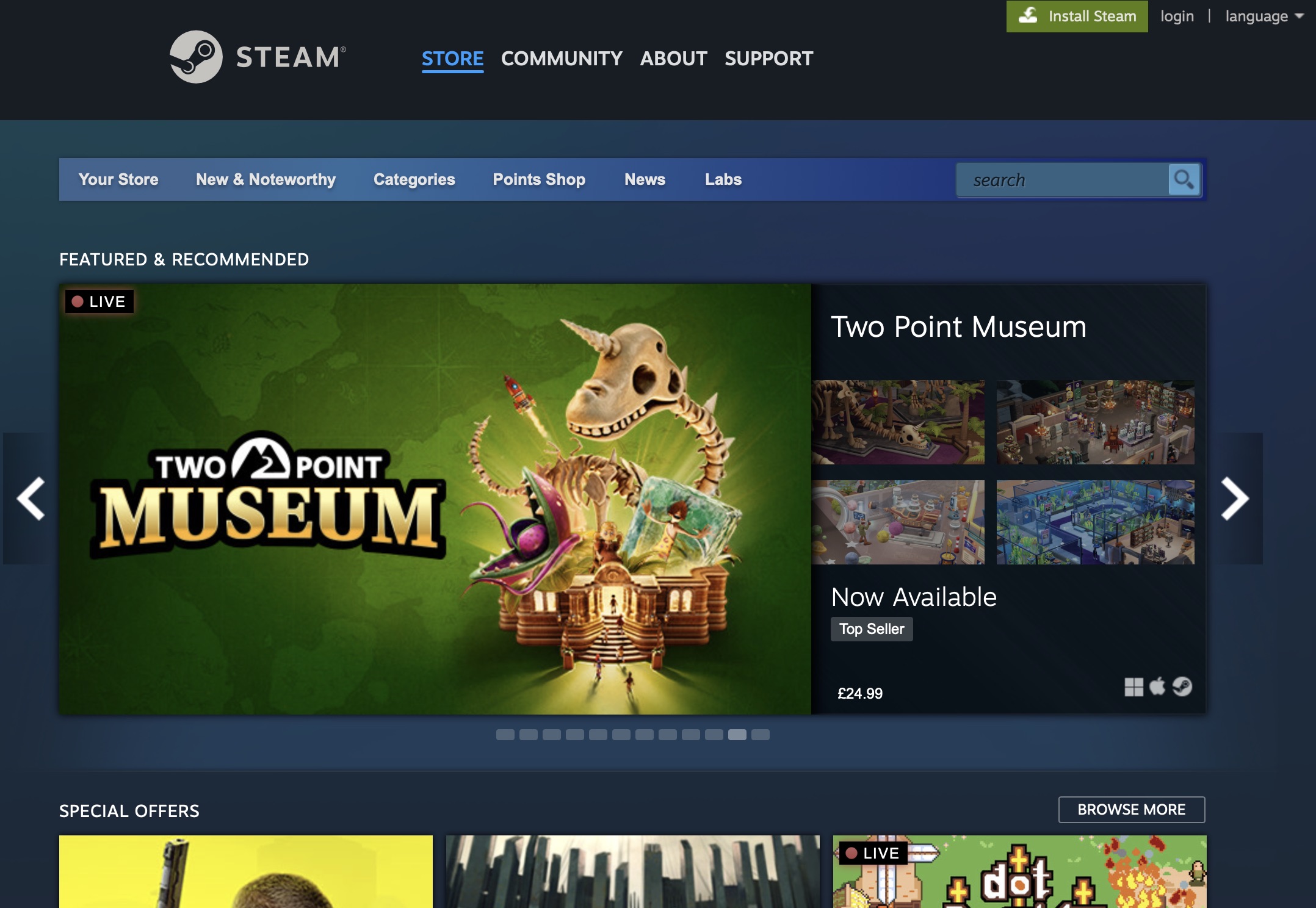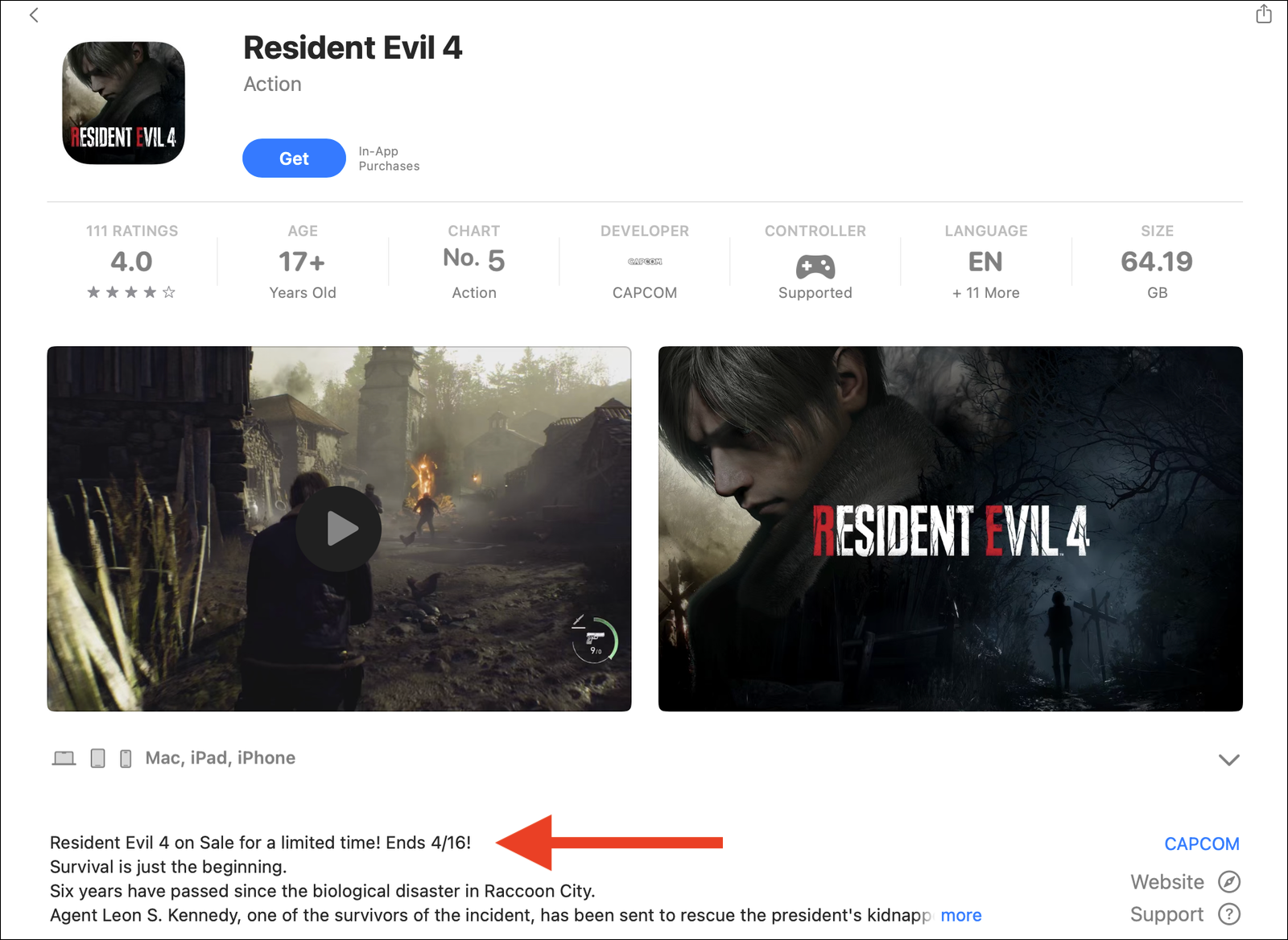Is 2025 the year of Mac gaming? Top 5 reasons to be a Mac gamer
Posted on
by
Kirk McElhearn and Joshua Long

You may have heard smug PC users claim that “Macs aren’t for gaming.” This has long been the belief amongst gamers. By some definitions, they’re not entirely wrong; there are, after all, more Windows-native games than Mac-native ones.
But gaming on macOS is reaching a level that we have never seen before, in part because of Mac hardware and software advancements, and partly because of changes in the game market itself. Here’s why 2025 could be the year of gaming on the Mac.
In this article:
- A brief history of Apple and gaming
- Apple’s game library: App Store and Apple Arcade
- Many ways to get Mac games
- How to play Windows games on macOS
- Cloud gaming on macOS
- Caveats to Mac gaming and the Mac App Store
- Top 5 reasons to be a Mac gamer
- The year of gaming on the Mac
- How can I learn more?
A brief history of Apple and gaming
Apple has long courted gaming studios; in the past, the Macintosh was the first platform for many popular games. Classic Mac-first titles included Myst (originally built using Apple’s HyperCard), SimCity (released simultaneously on Amiga), and Bungie’s Marathon trilogy of story-driven, first-person shooter games. (Sadly, Microsoft bought Bungie before it released Halo, putting an abrupt end to Bungie’s Mac focus.) Windows PCs soon became the platform of choice for most games, due in part to their ubiquity and later their more powerful graphics cards.
Over the years, Apple has added new technologies to its operating systems. Game Mode, available on Macs with Apple silicon chips, prioritizes the performance of games. Apple’s Game Porting Toolkit allows developers to easily port their games to run natively on Macs—without a major re-engineering effort. And Game Center allows games to automatically save their progress to iCloud and connects players.
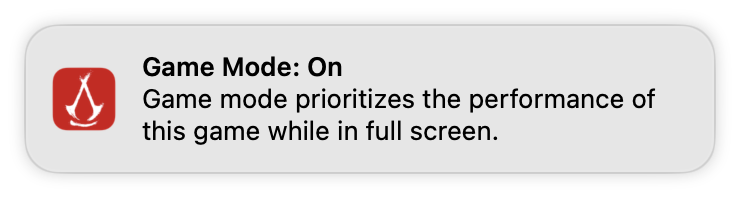
Today, Apple’s increasing market share in the laptop market is an attractive target for game developers. And the fact that a Mac game can be easily ported to iPadOS and iOS, or vice versa, is also enticing. Mobile gaming generates more than half the income of the gaming sector, with iPhone and iPad users regularly spending more than Android users on games, so all of Apple’s gaming technologies apply to all their devices.
Apple’s game library: App Store and Apple Arcade
Apple has been slowly developing a game library for Macs, and this month, a AAA game (a game with a budget equaling that of a Hollywood blockbuster), Assassin’s Creed Shadows, was released on the Mac App Store the same day as its release on other platforms. Other big games recently released for Mac include Civilization VII, Death Stranding Director’s Cut, Resident Evil 4, and Palworld, showing that that game developers want to tap into this market.
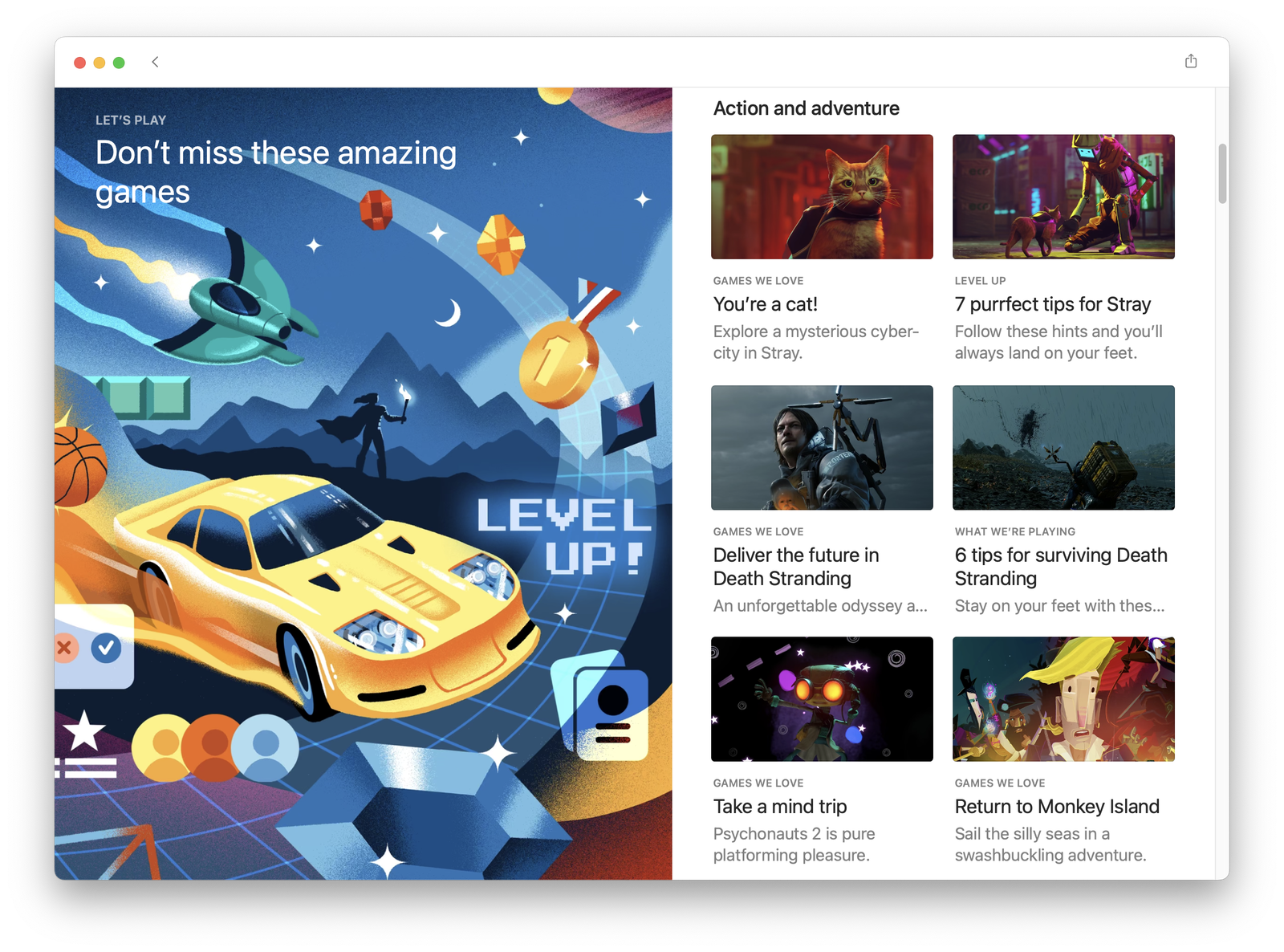
Lots of indie games are available for Mac and other Apple platforms, with titles such as Stray and Dredge available for all Apple devices.
Apple’s own offering is broad; its $7 a month subscription service, Apple Arcade, provides more than 200 games for Mac, iPhone, and iPad. One of the most popular games added to Arcade recently is Balatro+, a roguelike deck builder, that has sold more than 5 million copies since its release just over a year ago.
Many ways to get Mac games
There have never been so many ways to buy Mac games. You can, of course, buy from the Mac App Store, or get subscription games from Apple Arcade. But there are plenty of other ways to get games you can play natively on macOS.
Lots of Mac games are available from Steam, an app store that has a huge library of games for Mac, including titles such as Baldur’s Gate 3, Stardew Valley and Two Point Museum.
Other stores such as GOG.com, Epic Games, Humble Bundle, and Blizzard’s Battle.net also sell Mac games. Some developers sell games directly; for example, Microsoft offers its hugely popular Minecraft.
How to play Windows games on macOS
For decades, it has been possible to play some Windows-exclusive games on a Mac through emulation. And, better yet, back when Macs used Intel processors, you could boot your Mac directly into Windows using Boot Camp. But for newer Macs with Apple silicon (M1/M2/M3/M4 chips), Boot Camp is no longer an option.
Instead, modern Macs can use either Whisky or CrossOver to play Windows-only games. Whisky (free; not actively maintained) leverages Apple’s Game Porting Toolkit. You can create a Whisky bottle with Steam to access Windows games purchased on the store. Whisky’s developers maintain a partial list of known compatible and incompatible games; for any games not listed there, you can try them out yourself from your personal Steam library. Meanwhile, CodeWeavers’ CrossOver ($74 for 12 months of support, or $494 for lifetime support) incorporates a newer version of Wine (a Windows compatibility framework), and the company specializes in making custom tweaks to make lots more Windows games run on a Mac.
Another alternative that lets you run Windows games and apps is virtualization (hypervisor) software. Popular commercial examples include Parallels Desktop ($75 per year) or VMware Fusion (free for personal use). There’s also UTM (free, or $10 for automatic updates), which we’ve covered extensively.
Learn more about how to run Windows on your Intel or Apple silicon Mac.
Cloud gaming on macOS
Cloud gaming is another way to play games on Mac—and also on iPhone and iPad. This requires a subscription to a service like NVIDIA’s GeForce NOW (which has over 2,000 games), Amazon Luna, Xbox Cloud Gaming, or PlayStation’s PS Remote Play. While these services allow you to play games on your Mac, you technially don’t run them on your Mac; they run on a remote server and provide you with a real-time audiovisual stream, almost as if you’re streaming a movie. Thus, a low-latency Internet connection is required for games where fractions of a second count. Not all games are available, but you can pair a controller to your Mac and start playing next-generation games without worrying about your Mac’s specs.
You’ll need a somewhat fast internet connection, but if you can stream movies in 4K, then you should have enough bandwidth. Again, the more important factor for some games is technically low latency, or ping delay. If you’re not sure whether your Internet connection can handle cloud gaming, give it a try; most modern ISPs that advertise high-speed connections should generally suffice, with the possible exception of some satellite Internet providers.
Some big game titles—including those offered by Epic Games, such as Fortnite—are only available on macOS via cloud-streaming services.
Notably, if you already have an Amazon Prime subscription, Amazon Luna includes a small selection of games at no extra charge; Fortnite is one of them. You can also connect your Amazon Luna account with your Ubisoft+ or GOG account to cloud-stream some of those games.
(As a side note: If you happen to also have a Windows gaming PC, or know someone who will let you use theirs when they’re not actively using it, Razer PC Remote Play is a free App Store app that lets you play your Windows games remotely. While the app is primarily designed for iPhone and iPad, it’s compatible with Macs, too.)
Caveats to Mac gaming and the Mac App Store
Some high-end games have extremely high system requirements
Of course, not every Mac can necessarily handle the latest games. The steep system requirements for Assassin’s Creed Shadows mean that all but the most powerful Macs have a sub-par experience. This said, PCs also need to be specced out to benefit from the advanced graphics of this game. Such games push the envelope on computing power, and require high-end graphics processing to be able to play at the best quality.
Challenges specific to the Mac App Store and individual high-end titles
In fact, Assassin’s Creed Shadows highlights one major problem with the Mac App Store: system requirements are often misleading. If you browse to the listing, you can spend the full $70 for the game even if it isn’t compatible with your Mac. On a first-gen MacBook Air with a base M1 chip—which isn’t compatible—if you scroll down, Apple incorrectly lists the compatibility as “Works on this MacBook Air.” Apple makes no distinction between a base M1 and M1 Max, which is the actual minimum requirement listed by the developer. (Ubisoft also notes implicitly, by omission from its list of Mac models that can handle “sustained performance,” that MacBook Air in general isn’t recommended.) You’d only know this if you click “more” in the game’s description and happen to notice the minimum specs there.
Games themselves may even offer default configurations that don’t make any sense for your hardware. Again, this was a problem I experienced with Assassin’s Creed Shadows. Even on a Mac that met the requirements, upon first launch the game defaulted to a resolution that caused it to run at a snail’s pace; I had to manually lower the resolution in order to play it at a decent framerate. We discussed this on episode 389 of the Intego Mac Podcast.
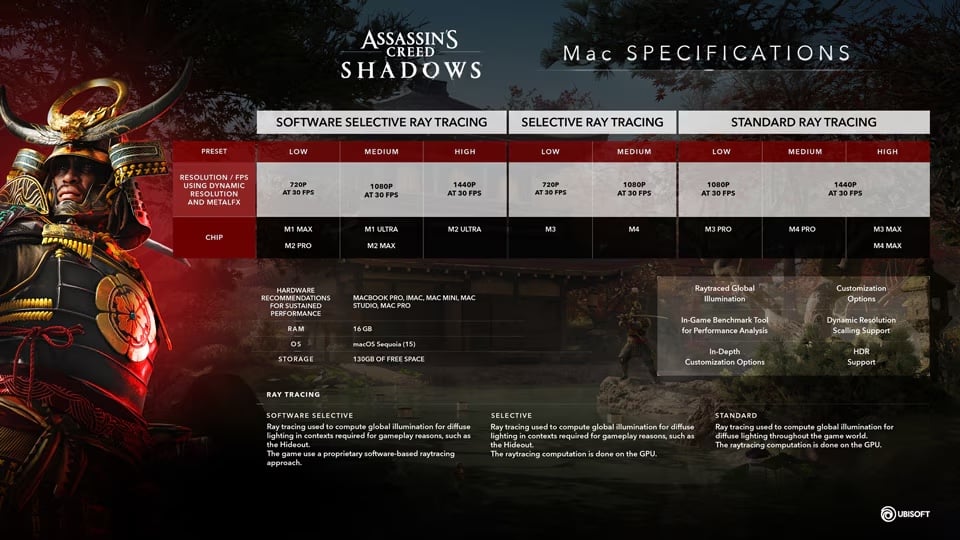
Assassin’s Creed Shadows has extremely steep system requirements.
High-end games may require more storage than you have available
Serious gaming on a Mac requires not just a faster processor but also more storage. Assassin’s Creed Shadows is a 130 GB download; on my Mac, that’s more than one-third of the free space I currently have available on my 1 TB iMac. Baldur’s Gate 3, available on Steam, is also 130 GB, though the game info says that it requires 150 GB free space. So the SSD on your Mac might not have enough space, and you may need an external drive if you have a lot of games.
The Mac App Store has fewer discounts, and is often overpriced
Games in Apple’s Mac App Store are sometimes way overpriced compared to other stores. Steam, for example, frequently has big sales and advertises them well, but the Mac App Store doesn’t. For example, in mid-March, Civilization VI cost $50 on the Mac App Store; it was on sale on Steam for $5. Even when a game is “on sale” in the Mac App Store, there’s no banner or notification telling you about it. You’d never know that Resident Evil 4 (which has a free download, with an in-app purchase for the base game) was on sale in the Mac App Store in March and April 2025 unless you read the game’s description, which says, “Resident Evil 2 on Sale for a limited time! Ends 4/16!” By comparison, platforms like Steam and GOG allow you to wishlist games, and they keep you well informed about sales on titles you’re watching.
Top 5 reasons to be a Mac gamer
Here are five top reasons to be a Mac gamer, in no particular order:
- Apple silicon is incredibly powerful. M-series chips pack an insane amount of power; Macs can do almost anything exceptionally well. (However, you might still need a Pro, Max, or Ultra chip for games with extreme requirements.) Macs can even run Intel-native code, including some older Mac games, and some Windows games via Whisky.
- Macs are cooler and quieter, without sacrificing power. Apple silicon is also incredibly power-efficient, despite its power. PCs with Intel or AMD processors—especially gaming PCs—tend to have noisier fans, run hotter, and consume more energy. For this reason, PC notebooks (“laptops”) also typically have worse battery life. As a Mac user, you don’t have to deal with all these unfortunate side effects.
- The App Store and Apple Arcade include exclusive titles. Some games available in the App Store, or included with an Apple Arcade subscription, aren’t available on Windows. Also, the iPad and iPhone have vast game libraries; you can download and play many of these games on your Mac via the App Store.
- You can play many games you already own. If you’re a longtime iPad or iPhone user, you can download and play several of your favorite mobile games without having to re-purchase them. Some games you’ve bought on Steam, GOG, or other stores may have Mac versions, too. And some Windows games you own can be played via Whisky or a similar utility.
- It’s fun to dare to be different. Why be a follower when you can be a leader? Be a proud Mac user, and let others know that you’re a Mac gamer. You’ll turn some heads, and you might get a chance to educate others on how cool Macs are for gaming, and in general.
The year of gaming on the Mac
2025 could be the year that everything changes for gaming on the Mac. With new AAA games coming to the Mac at launch, the wide library of games from Apple and others, and the expansion of cloud gaming, the Mac is poised to be a mainstream player in the gaming industry.
We talked about 2025 being the year of gaming on the Mac in episode 389 of the Intego Mac Podcast:
How can I learn more?
 Each week on the Intego Mac Podcast, Intego’s Mac security experts discuss the latest Apple news, including security and privacy stories, and offer practical advice on getting the most out of your Apple devices. Be sure to follow the podcast to make sure you don’t miss any episodes.
Each week on the Intego Mac Podcast, Intego’s Mac security experts discuss the latest Apple news, including security and privacy stories, and offer practical advice on getting the most out of your Apple devices. Be sure to follow the podcast to make sure you don’t miss any episodes.
You can also subscribe to our e-mail newsletter and keep an eye here on The Mac Security Blog for the latest Apple security and privacy news. And don’t forget to follow Intego on your favorite social media channels: ![]()
![]()
![]()
![]()
![]()
![]()
![]()