Intego Releases Remote Management Console 2
Posted on
by
Peter James
Intego today announced the availability of Remote Management Console 2, the company’s tool for remotely managing Intego software on multiple Macs. Remote Management Console 2 lets administrators manage Intego software on any number of Macs, in different locations, all from a central administration console. Remote Management Console 2 is a full rewrite of the program, introducing a new client-server architecture, greater flexibility in usage, a new interface and greatly improved reporting tools.
Companies, schools and other institutions have security policies that must be applied and enforced across large networks. For Mac users, Intego’s Internet security software provides robust protection from the many dangers of the Internet: protection from viruses and malware, network attacks, unwanted content, and much more. Institutions with large numbers of Macs using Intego software will benefit from centralized administration of software, allowing administrators to establish and deploy their security policy quickly and easily.
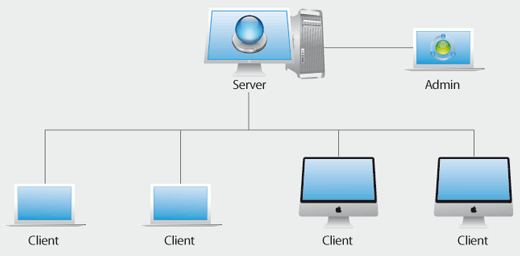
Intego Remote Management Console 2 is a software administration tool designed for managing Intego software on multiple Macs. Remote Management Console 2 allows administrators to create and load policies, configure individual settings and functions, and make changes to Intego programs on all managed computers quickly and easily. Policies for these programs can be managed for individual workstations or for groups of workstations.
Remote Management Console 2 lets administrators:
- Manage Intego software on multiple Macs
- Organize client computers by list or group
- Apply security policies by list or group
- Access information about managed client Macs
- Keep Intego software and filters on client Macs up to date
- Run manual tasks, such as malware scans, on client Macs
- Monitor Intego software on client Macs, and access full logs
Remote Management Console 2 allows administrators to manage and configure Intego security software on any number of Macs over a local network or via the Internet. The administrator can contact client computers via a Remote Management Console server and set policies for the following programs:
- VirusBarrier X6 provides comprehensive protection from malware and network threats. VirusBarrier X6 is the only antivirus program for Mac that includes full anti-malware protection together with firewall, network protection, anti-phishing, anti-spyware features and more.
- ContentBarrier is a content filtering program for Mac, providing functions for schools and businesses. It is designed to filter and block certain Internet content according to the needs of each school, business or institution.
- NetUpdate ensures that updates to Intego’s programs and filters are downloaded and installed when available. NetUpdate can check for updates automatically on Intego’s server, or it can check a NetUpdate proxy server set up on a computer selected by the administrator, and automatically update all of Intego’s programs and their filters.
Find out more about Remote Management Console 2 on the Intego web site.