How to view and edit your Off-Facebook Activity
Posted on
by
Kirk McElhearn

One of the most pernicious activities that Facebook does is to track you when you’re not on their website, and even if you’re not logged into Facebook or don’t have a Facebook account. They often do this using cookies that websites deliver to your browser. Facebook has recently provided a way to view and edit “off-Facebook activity,” which the company defines as “activity that businesses and organizations share with us about your interactions, such as visiting their apps or websites.”
The word “apps” above is important. Facebook gets data not just from websites you visit, but also from apps you use, and you have no way to turn that feature off. Facebook then uses this data to serve you ads based on your activity. You can use content blockers or tracker blockers in your web browser to prevent this tracking, but they have no effect on apps.
You can “disconnect” this activity, but this won’t change the number of ads you see; ads will just not be “personalized” as before.
View Off-Facebook Activity
If you’re on a computer, tap the downward pointing triangle in the blue Facebook toolbar. If you’re on a mobile device, tap the hamburger menu (the icon with three horizontal lines).
When you’re logged into Facebook’s site, click on the triangle in the top-right corner, then click Settings > Your Facebook Information, then Off-Facebook Activity. (Or just click this link to jump right there, if you’re already signed into Facebook.)
In my case, there were only two companies that have shared my activity with Facebook; some people may see dozens or hundreds of apps and websites in this history. This is probably because I use content blockers on all my devices, and don’t have the Facebook app installed on my phone—but I was surprised to see that, when I click Manage Your Off-Facebook Activity, it shows that both of those companies gave data to Facebook in late 2019. The first, Mubi, is a movie streaming service that I use; it’s possible that their app shared data with Facebook. John Lewis is a department store chain, and I may have installed their app at some point, though I no longer have it on any of my devices.
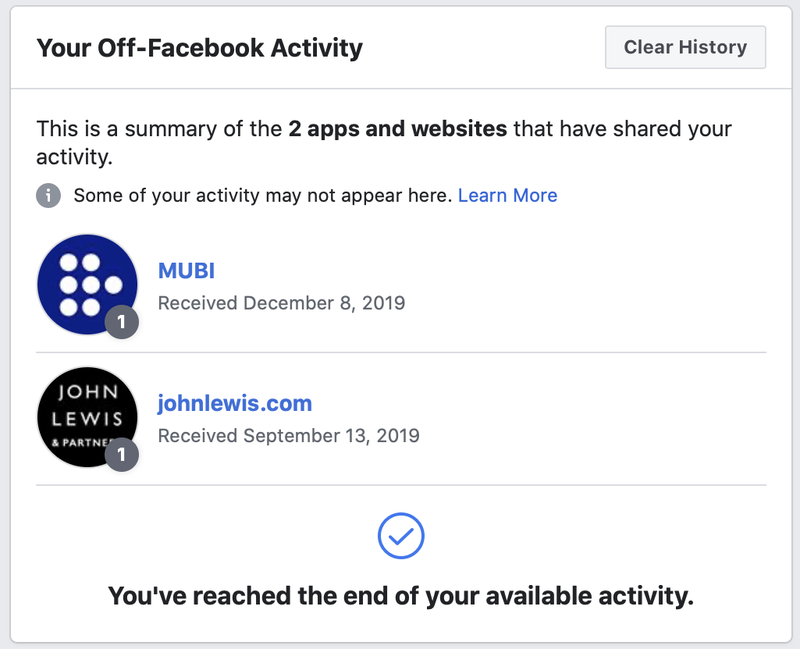
You can delete this activity by clicking Clear History, or (after clicking to expand the More Options section) you can click Manage Future Activity to turn off the recording of off-Facebook activity going forward.
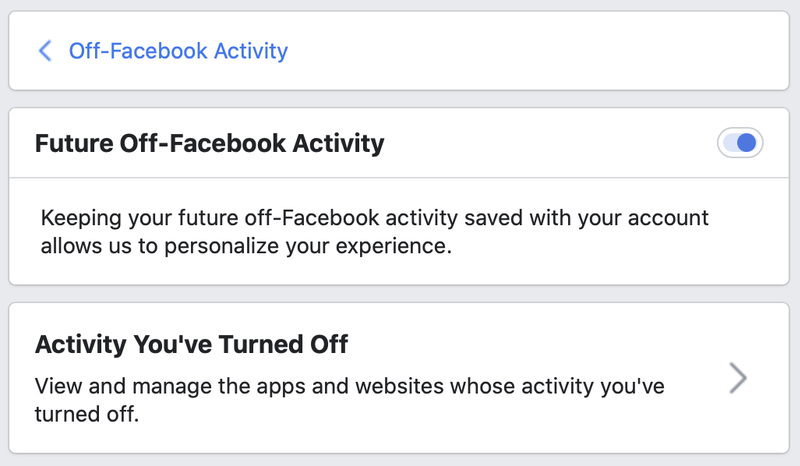
For more on tweaking how Facebook uses your data, see the following articles:
- How to Prevent Facebook Apps from Accessing Your Profile Information explains how to keep your profile information from being shared with apps without your assent;
- How to Easily Remove Old Tweets and Facebook Posts explains how you can delete your Facebook and Twitter posts if you want to erase old activity;
- How to Manage Privacy Settings on Popular iOS Apps walks you through the main settings in Facebook and other apps to ensure that your content remains private.
We’ve also had further discussions about managing Facebook data on the Intego Mac Podcast:
- How We Use Facebook (Episode 82) explains how my co-host Josh Long and I use Facebook, why we don’t use it much any more, and why you should rethink how you use the service;
- How Security Analysts Work (Episode 121) features our discussion of off-Facebook activity, in which Josh (who, like me, blocks in-browser Facebook tracking) was surprised to see how much activity was listed, apparently just because of the apps installed on his iPhone.
How can I learn more?
 Each week on the Intego Mac Podcast, we discuss the latest Apple, security, and privacy news—things relevant to Mac users, but often relevant to all Internet users, designed for everyone from novices and casual users to seasoned security experts. Be sure to subscribe to make sure you never miss the latest episode!
Each week on the Intego Mac Podcast, we discuss the latest Apple, security, and privacy news—things relevant to Mac users, but often relevant to all Internet users, designed for everyone from novices and casual users to seasoned security experts. Be sure to subscribe to make sure you never miss the latest episode!
Also subscribe to our e-mail newsletter and keep an eye here on The Mac Security Blog for the latest Apple, security, and privacy news.
And make sure you’re following Intego on your favorite social and media channels: Facebook, Instagram, Twitter, and YouTube (click the 🔔 to get notified about new videos).