How to Turn Off Facebook’s Link History Data-Gathering Tool
Posted on
by
Kirk McElhearn

Facebook has added a new “feature” to its mobile app, which stores a list of links you visit when browsing your feed. This Link History feature could be seen as useful, in case you want to go back and look at a link you’ve tapped previously. But Facebook clearly says that, “when link history is on, we may use this link history information from our browser to improve your ads across Meta technologies,” which includes Facebook, Instagram, Threads, and WhatsApp.
Facebook already uses much of your activity, both on and off their platform, to determine which ads to show you. The real reason for this feature may be because of regulators’ privacy concerns about Facebook: Meta may be hoping to dampen any criticisms about user data they collect. If you don’t want them to use the links you tap to target you with ads, you can turn this feature off, or delete individual links. Note that this new feature only applies to the Facebook mobile app, and not to using Facebook in a web browser. It’s likely that Facebook already uses your link history to determine ads when viewing Facebook in a browser. But at least now you can see the links that have been saved.
Facebook displays a screen the first time you tap a link in the app, asking if you want to enable this feature. It’s possible that you have already enabled it, and didn’t pay attention to the small print on the screen. If you haven’t yet seen this screen, you can decide to not enable it at that point.
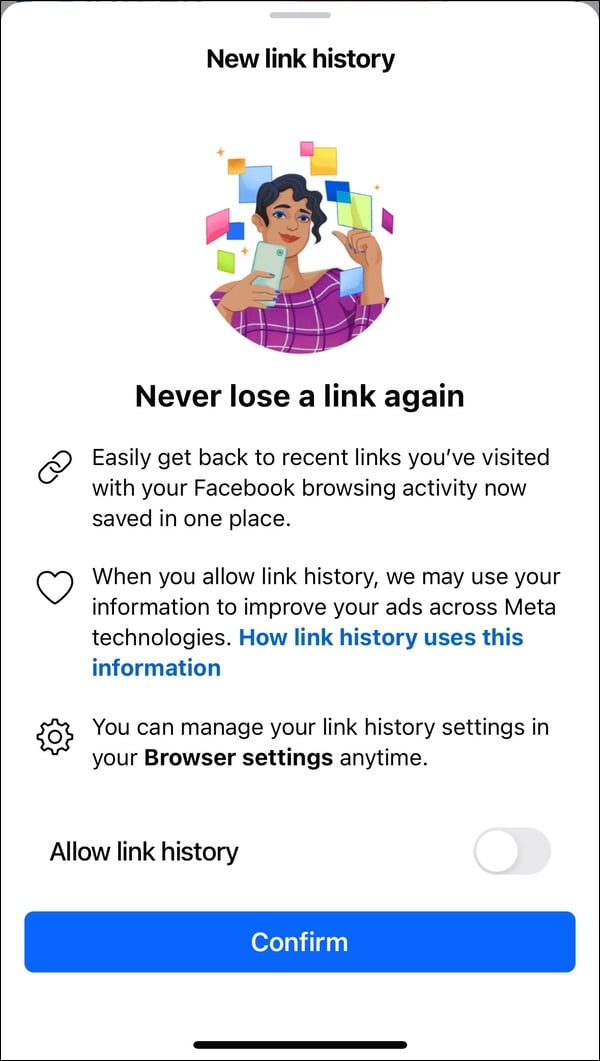
To view and edit your link history, do the following:
- Tap the profile icon at the bottom right of the Facebook app.
- Scroll down, then tap Settings & privacy.
- Tap Link History.
You can scroll to view your link history, and you can tap a link to revisit that page. If you want to delete an individual link, tap Close to the right of a link, then tap Confirm.
If you want to clear all links from your link history, tap Clear All.
To turn off Facebook link history completely, do the following:
- Tap any link in your Facebook feed to open Facebook’s in-app browser.
- Tap … at the bottom right of the screen, then tap Go to Settings.
- Tap the toggle next to Allow Link History to turn it off. Alternatively, if it is off and you want to turn it on, tap the toggle.
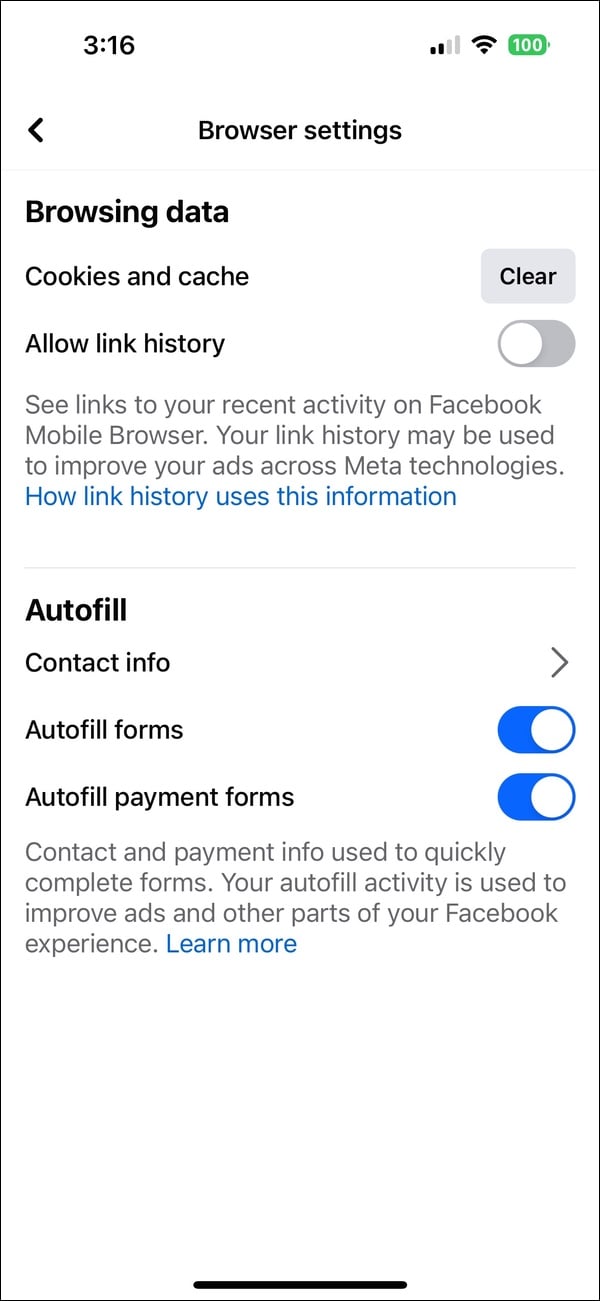
When you do the above, Facebook says, “we will immediately clear your link history, and you will no longer be able to see any links you’ve visited. Additionally, we won’t save your link history or use it to improve your ads across Meta technologies.” They also say that it may take up to 90 days “to complete the deletion process,” which means to delete your link history from all of Meta’s servers.
It’s worth noting that my experience is different from that described by Facebook. It may be because I live in the UK, and they have either not rolled this new feature out yet in the UK, or they are not enabling it in the UK, and perhaps in the European Union. I don’t see anything about link history, and some of the screens that display in the Facebook app are different from what US users see. Another possibility is simply that they have not rolled it out to every user yet.
I also checked the Facebook app on my Android phone, and not only do I see nothing about my link history, but the interface is very different from what Facebook describes in their own documentation about this feature.
So, as they say, your mileage may vary. You may or may not see this feature in the Facebook app, if you’re not in the US.