How to turn off Analytics on Mac, iPhone, and iPad to protect your privacy
Posted on
by
Joshua Long
![]()
Did you know that Apple may be collecting detailed analytics data from your devices—potentially including audio recordings and transcripts? Sharing all your usage and diagnostic information with Apple is completely optional. You can turn it all off to improve your privacy. Here’s how.
How to turn off Analytics & Improvements on Apple devices
No matter whether you use a Mac or an iPhone, iPad, Apple Watch, or Apple Vision Pro, the steps for disabling analytics sharing is pretty similar.
First you’ll need to open the Settings app.
On a Mac, it’s actually called System Settings, and you’ll find it underneath the Apple logo menu in the top-left corner of your screen.
On iPhone, iPad, Apple Vision Pro, and Apple Watch, the app is just called Settings. You’ll find it on your Home Screen on an iPad or iPhone. For Vision Pro or Apple Watch, press the Digital Crown to go to the Home View to look for the Settings app. On every platform, the app icon is gray and features a gear icon (similar to ⚙️).
In the Settings app, scroll down to Privacy & Security, then tap or click on it. Next, scroll down to Analytics & Improvements, and tap or click on it.
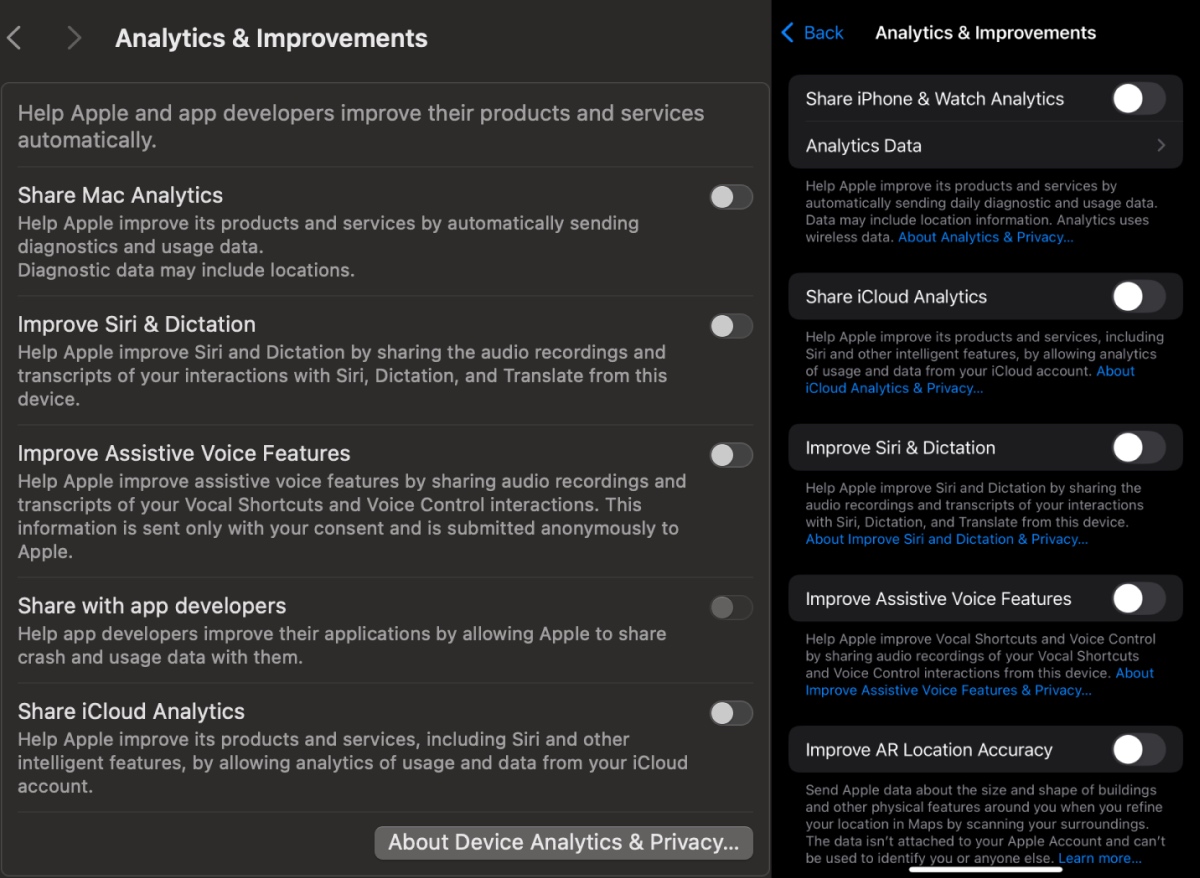
Screenshots of the Analytics & Improvements Settings screens, as they appear on macOS (left) and iOS (right).
From here, you can enable or disable any toggle switch according to your preferences. For maximum privacy, you can just turn everything off; the slider button will be to the left when it’s in the off position.
How can I learn more?
While you’re working on improving your privacy, you may want to disable Siri voice activation (or turn it off completely). You can also disable Apple Intelligence, too, if you wish.
How to turn off Siri or improve its privacy on iPhone, iPad, and Mac
 Each week on the Intego Mac Podcast, Intego’s Mac security experts discuss the latest Apple news, including security and privacy stories, and offer practical advice on getting the most out of your Apple devices. Be sure to follow the podcast to make sure you don’t miss any episodes.
Each week on the Intego Mac Podcast, Intego’s Mac security experts discuss the latest Apple news, including security and privacy stories, and offer practical advice on getting the most out of your Apple devices. Be sure to follow the podcast to make sure you don’t miss any episodes.
You can also subscribe to our e-mail newsletter and keep an eye here on The Mac Security Blog for the latest Apple security and privacy news. And don’t forget to follow Intego on your favorite social media channels: ![]()
![]()
![]()
![]()
![]()
![]()
![]()