How to trade in (or sell) your iPhone, iPad, Mac, or Apple Watch
Posted on
by
Kirk McElhearn

Every year, when the new iPhone is released, people consider whether to keep their phones for another year or upgrade to the newest model. This year, Apple is introducing new features called Apple Intelligence, that will only run on the forthcoming iPhone 16 models, or last year’s iPhone 15 Pro models. If you’re interested in using those features and don’t have an iPhone 15 Pro, you’ll need to upgrade.
But if you upgrade, what should you do with your old iPhone? If it isn’t yet old enough that it no longer gets security updates, you could pass it on to a family member. Or you could trade it in to Apple, or sell it to someone.
You have the same options when you get a new iPad, Mac, or Apple Watch. In this article, we’ll discuss whether it’s worthwhile to trade in your device to Apple or sell it. And we’ll suggest what to do if it’s not valuable enough.
Prepare your old device
No matter which option you choose, it’s important that you prepare your device appropriately. Our articles How to securely dispose of your old iPhone or iPad and How to securely dispose of your old Mac explain what to do to ensure that you retain your data from the old device, but erase it correctly so no one can access any of your personal information.
Trading in an old device is better than sticking it in a drawer, especially if it’s at a time when Apple is giving more value to get you to buy a new device. Check Apple’s website to see what your hardware is worth.
Trade in your old device to Apple
One of the easiest ways to upgrade an iPhone, iPad, Mac, or Apple Watch is to trade in your old device to Apple. While they may not always offer the best prices, Apple’s trade-in process is fairly frictionless. Apple’s trade-in page lets you enter information about your device—such as its model, condition, and serial number—and get an estimate of what Apple will give you. A company Apple mandates to handle trade-ins sends you shipping material, and you send your device to them. After they check the device, you’ll get an Apple gift card, which you can apply to your new device or any other Apple purchase.
For example, at the time of this writing, in early September 2024 before the announcement of the iPhone 16 (Apple changes trade-in values often), I could get $620 credit by trading in my iPhone 14 Pro Max to Apple. This is about half what I paid for the phone two years ago.
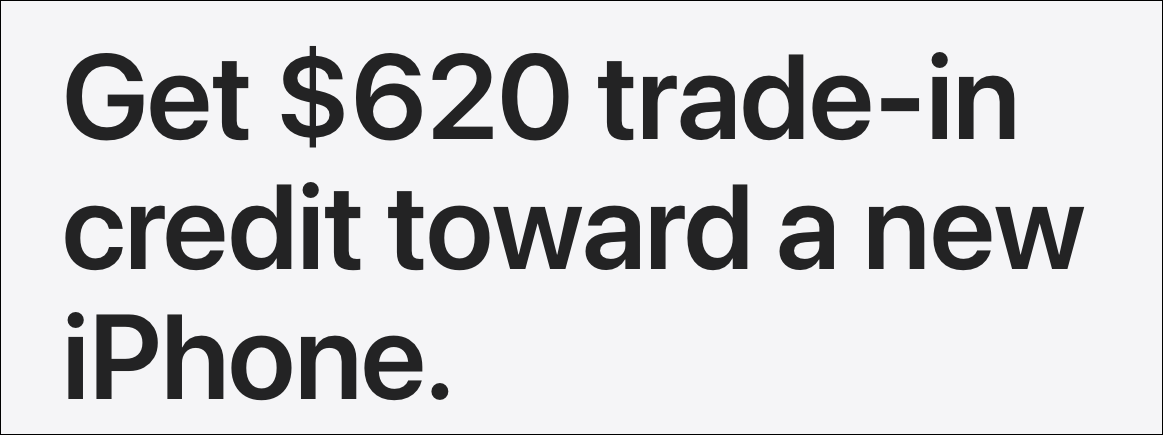
Apple’s trade-in prices for iPhones tend to be generous, as they want to sell new phones; for other devices, their prices often seem stingy. Depending on the device you want to trade in, and when – such as if it’s around the time a new, similar device is released – trade-in prices vary greatly. I have an M1 iMac that’s three years old, and Apple only values this at $330. While this isn’t the latest model, it’s worth much more than that. I’ve also found that Apple’s trade-in prices for Apple Watches are quite low. iPad trade-in prices can be better than expected. They’ll give me $250 if I trade in my four-year-old iPad mini, which only costs $500 new.
Sell your old Apple device to a third-party company
If you’re willing to shop around, you might be able to make more money than Apple’s trade-in offer. There are lots of companies that will buy your old devices; some will likely offer a bit more than Apple.
You need to make sure they are a trusted company, however—and ensure that they likely won’t reduce the price they quoted once they’ve received your device. Companies such as Best Buy, BuyBackWorld, GadgetGone, Gazelle, ItsWorthMore.com, SellYourMac, or others are notable companies that buy devices. They may offer more than Apple, especially if you sell an old iPhone to buy a new phone from that company.
It’s important to honestly answer all the questions about the device’s condition so you’re not surprised. And here’s a tip: take a photo of your device in the company’s packaging when you’re preparing to ship it. This will ensure that, if the company says your device was damaged, you have proof to the contrary.
Sell your old Apple device yourself
If a trade-in offer doesn’t match what you think your device is worth, you might consider selling it on your own, for example through Craigslist, eBay, or Facebook Marketplace. Apple hardware tends to hold its resale value much better and much longer than electronics from many other manufacturers, and you can get good value selling to an individual. This option tends to take more time, but if you take the time to list your item well, you can potentially make the most profit.
However, selling an iPhone or Mac on your own might be more trouble than it’s worth. You’ll need to take decent photos and accurately describe the technical details of your device if you want to receive top dollar for it. And there’s the hassle factor.
While trading in a device to Apple is simple, selling on your own—no matter which platform—means you may be contacted by potential scammers, or you may have to deal with complaints from purchasers who claim the device you sold wasn’t as you described. Merely listing an iPhone on eBay often leads to messages from people who offer to pay you privately, rather than through eBay, so “you can save on fees.” Most of these are scammers who will say they never received the item, and you don’t have any seller protection if you circumvent eBay’s process.
If you’re thinking about selling your device to a stranger in your local community and would meet up with them in person, there are also personal safety risks that you need to consider. Make sure you meet up in a public place to exchange your device and their cash.
Recycle your old Apple device, if it’s too old to trade in or sell
If Apple’s trade-in program isn’t available in your country, or if your device is so old that you can’t get much money in exchange for trading it in or selling it, you can always recycle it instead. Apple’s Reuse and Recycling Program will dispose of it properly and recover any useful materials. Just take your old iPhone, iPad, Mac, or Apple Watch to any Apple Store location, and they’ll recycle it responsibly.
Even if you don’t have an Apple Store nearby, you can still benefit from this program. Fill out the form on Apple’s Reuse and Recycling site, and they’ll mail you a prepaid shipping label. Alternatively, you can check with your local municipality for any free electronics recycling programs they may offer.
How can I learn more?
 Each week on the Intego Mac Podcast, Intego’s Mac security experts discuss the latest Apple news, including security and privacy stories, and offer practical advice on getting the most out of your Apple devices. Be sure to follow the podcast to make sure you don’t miss any episodes.
Each week on the Intego Mac Podcast, Intego’s Mac security experts discuss the latest Apple news, including security and privacy stories, and offer practical advice on getting the most out of your Apple devices. Be sure to follow the podcast to make sure you don’t miss any episodes.
You can also subscribe to our e-mail newsletter and keep an eye here on The Mac Security Blog for the latest Apple security and privacy news. And don’t forget to follow Intego on your favorite social media channels: ![]()
![]()
![]()
![]()
![]()
![]()
![]()