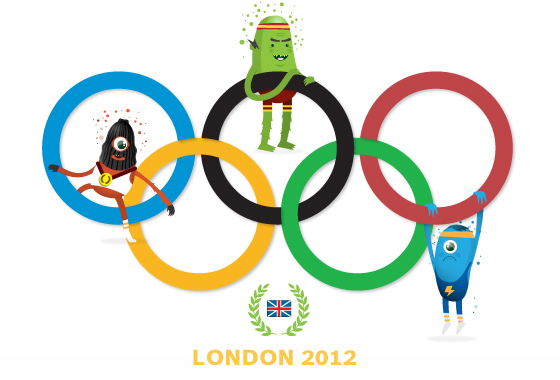How to Protect Yourself from Cyber-Criminals During the 2012 London Olympic Games
Posted on
by
Lysa Myers
Today the Opening Ceremonies will kick off the 2012 Summer Olympic Games in London. Whether you’re heading out to the local pub to watch the events on TV or going to the event in person, you’ll need to step up your security game. There have already been many Olympics-themed spams and scams, and they’re not likely to stop until the last award has been handed out. But if you’re going to the games in person, there are some additional concerns you’ll need to be aware of.
The Olympics attracts millions of people to the host city who are all excited to watch the events unfold. How many of them will be cutting through the pleasant haze of that excitement to think about their security when they check email or look for videos of dancing runners? It’s probably a very small percentage. Criminals know this and will be using it to their advantage. With a little planning before you go and a little awareness when you’re there, you can vastly decrease your odds of being victimized.
There are five main risks you should be aware of:
- Wi-Fi hotspots are not encrypted
- Bluetooth can be used to gain access to your device
- People can create fake “trusted” WiFi access points
- Physical theft will be extra prevalent
- There may be extra risk of being infected with malware
The upshot of all those risk is the same: they will be trying to steal access to your gadget, your passwords and your data. That’s a bummer, no matter how they accomplish it!
So here are some things you can do before you leave the house to prevent criminals from getting your stuff:
- Make sure you are using an up-to-date anti-virus and Firewall
- Check for updates for all your software (both OS and apps)
- Hide or encrypt your important data files
- Make sure you’re using different passwords for all your various accounts
- Install VPN software (such as Hamachi)
Once you’ve got that all set, you’re ready to hit the road. When you’re out and about, here’s what you need to remember:
- Access the Internet only through VPN, especially email
- Don’t access anything important if you can avoid it (e.g., online banking)
- Check URLs to make sure you don’t enter sensitive data without HTTPS
- Turn off services when you’re not using them (e.g., Bluetooth, WiFi, GPS)
- Avoid using WiFi hotspots – tether your laptop to your cell if you can
- Don’t accept any software updates while you’re on the road
- Don’t connect to hotspots named “Free Public WiFi”
- Don’t leave your gadget unattended, or in a bag or pocket that’s easily accessed
The good news is that these tips are equally helpful when you’re using the WiFi while you’re at the local sports bar to watch the game or if you’re in London watching the games in person. Make these tips a habit when you’re using any WiFi hotspots or in less crowded events and you’re greatly increasing your overall security hygiene.