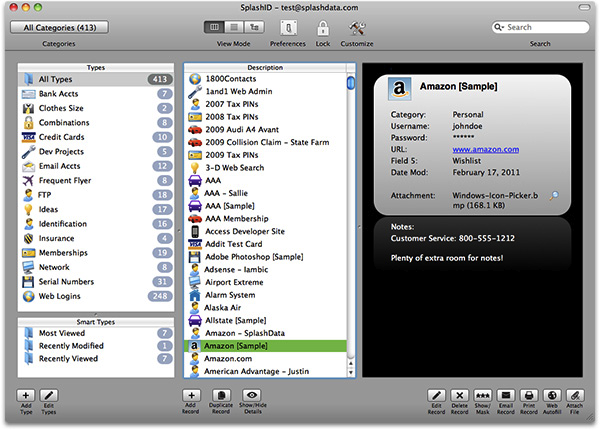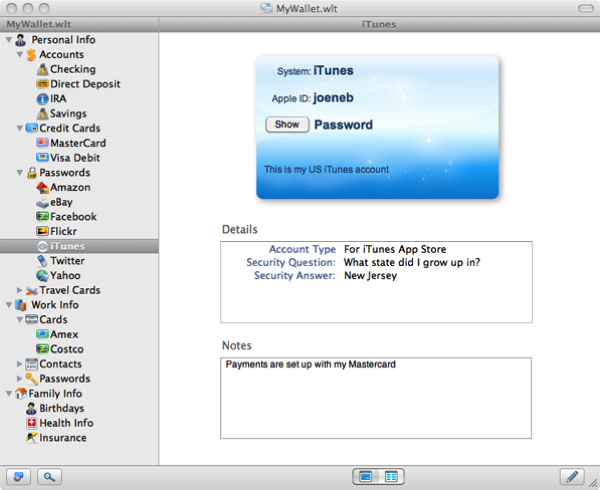8 Password Manager Options for Mac and iOS
Posted on
by
Lysa Myers and Derek Erwin
Please refer to the updated version of this article instead:
4 Best Password Managers in 2024: How to choose the right one for you
Passwords are like undergarments: it’s good to keep them hidden, and you should change them often. Likewise, if someone sees your password it may leave you feeling exposed and uncomfortable. As we mentioned in our 4 Tips for Creating Secure Passwords post, it’s important to create complex, unique passwords so they’re more difficult to crack. Unfortunately, the more complicated your passwords, the easier they are to forget. How do you securely keep track of all your different passwords? With a password manager, of course!
There’s a lot more to love about password managers than not having to remember so many passwords. The password managers in this list all have a variety of benefits that will make your computing life easier and more secure:
- Encrypting passwords and data using Advanced Encryption Standard (AES)
- Automatically and securely logging into websites as you’re surfing
- Browser auto-fill for your personal info, so you can make quick work of shopping or registration
- Helping you generate customizable, secure passwords so they’re not easily cracked
- Backing up and restoring your passwords so you aren’t up a creek if something happens to your machine
Choosing a password manager is often a daunting task in and of itself–there is such an overwhelming array of features to choose from! We did some of the dirty work for you and researched a few of the numerous password managers out there. This post highlights eight password managers that are available for OS X and iOS, among other platforms.
Note: This article is no longer updated regularly. Please refer to our newer article instead for our latest advice on password managers.
In this article:
- RoboForm
- SplashID
- 1Password
- mSecure
- eWallet
- Other password manager options
- Password managers that have been removed from this article
- How can I learn more?
RoboForm
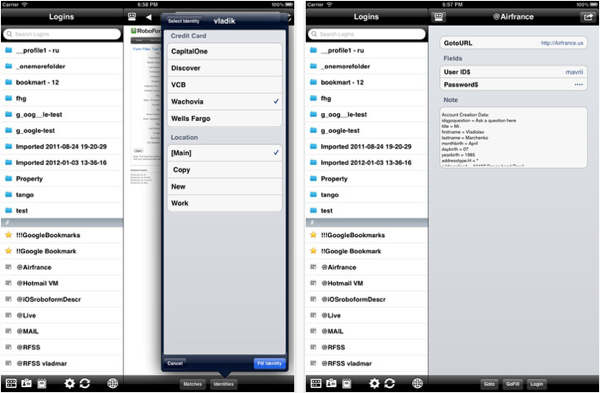
Cost: Free apps, with optional $24/year subscription (or $60/year for up to 5 family members) for RoboForm Everywhere
OSes: iOS, iPadOS, watchOS, macOS, Android, Windows, Linux; also supports desktop browsers Brave, Chrome, Edge, Firefox, Opera
RoboForm has a version for all kinds of different operating systems, and supports a wide variety of different browsers. It focuses on speeding up your Internet browsing experience by helping you automatically login to your favorite sites once you’ve set up all the needed information. Not only can you do this one site at a time, as you’re surfing you can batch-login to multiple sites at once.
RoboForm has a number of different ways of grouping sites for you: by most recently visited, most popular logins, or with a bookmark list. You can associate different icons with your various accounts, like DataVault. You can create secure notes, secure and sync your bookmarks, and create searches for different search engines. If offers multiple user profiles, and you can share login credentials with others. RoboForm also offers protection against some keyloggers with a clickable onscreen keyboard.
SplashID
Cost: Free apps, with optional $30/year subscriptions for SplashID Pro
OSes: iOS, iPadOS, macOS, Android, Windows; also supports desktop browsers Chrome, Edge, Firefox
SplashID also focuses on securing and managing data and supports a variety of platforms. You can create groups of record types and categories for storing your personal and confidential information. SplashID also offers protection from phishing attacks by incorporating clickable URLs for access to your web logins. You can assign icons to your various accounts, so you can quickly see which is which.
One neat feature that seems to be unique to SplashID Safe is that it includes reminders to periodically change your passwords, and it lets you know when the expiration date is approaching for stored credit cards. Another cool feature is that the desktop product allows you to create alternative logins: rather than using an alphanumeric password, it enables you to trace a pattern using your mouse or a finger on your touchscreen.
1Password

Cost: 1Password previously offered a one-time purchase (“standalone vault”) option, but now requires a subscription (“membership”) instead. As of when this article was last updated, it costs $36/year for an individual, or $60/year for up to five family members. For more up-to-date pricing, see our newer password manager comparison article or the developer’s website.
OSes: iOS, iPadOS, watchOS, macOS, Android, Windows, Linux; also supports desktop browsers Brave, Chrome, Edge, Firefox, Safari
1Password encrypts your information and stores it either locally or by way of Dropbox. It gives you a bevy of different features for securing and managing data. Like many of the other password managers here, you can set icons for different login IDs, wallet items and accounts. You can also clear your clipboard and create secure notes (1Password also includes spellcheck in this option, which could be nice!). You can create tags for different data, and there’s a powerful global search option to help you find what you need.
1Password also has a cool feature that will intelligently copy data to the clipboard for credit card numbers so that it will not include spaces or dashes. There are browser extensions that offer support for Chrome, Firefox, Safari. You can also attach files in 1Password, which can be helpful if you need to securely store certain files.
mSecure

Cost: $20/year for mSecure Essentials plan, or $30/year for mSecure Premium plan
OSes: iOS, iPadOS, watchOS, macOS, Windows, Android
mSecure too focuses on securing and managing your data. Like many of the other apps, you can create different groupings for your data, use default templates or create your own, and use custom icons for your different accounts. You can also import data from other products or from a CSV file. And you can securely share your login credentials with other people.
mSecure also has a global search that helps you find your data quickly. You can sync multiple devices over Wi-Fi or Dropbox, and backup via email. You can import data either from competitors’ products or from a CSV file. mSecure provides a customizable auto-lock feature, and it also has an optional self-destruct feature in case your mSecure password is guessed incorrectly.
eWallet
Cost: One-time purchase of $9.99 for iOS and iPadOS; one-time purchase of $19.99 for macOS
OSes: iOS, iPadOS, macOS, Android, Windows
eWallet is a very basic password manager for those who just need to store data simply. You can sync data with iOS devices, other computers on the same network, and eternal hard disks. You have the option of customizing your accounts with different icons and credit card backgrounds. Like the other apps, you can create categories to group your data, and you can set certain accounts as favorites. You can include secret question information for each account, which could be handy if you (or a handsy toddler) accidentally mangle edit and then forget your password.
Other password manager options
While we decided to write about only the password managers above, here’s a list of some other options:
- Bitwarden — see our newer comparison article
- Dashlane — see our newer comparison article
- iCloud Keychain — see our newer comparison article and tutorial
- Keeper
- Yojimbo — Mac only
- Password Safe designed by Bruce Schneier — note that the iOS and macOS “pwSafe” apps were developed a third party, and the macOS version hasn’t been updated since 2018
- Data Guardian — note that the iOS/iPadOS version appears to no longer be in development
- PasswordWallet
In the end, while some of the decision may come down to differences in feature-sets, your ultimate choice between password managers may come down to your own personal preference for navigation and organization of your data. There is quite a variety of different options in this arena, and one may suit your own style better than another. The best way to get a feel for this would be to take apps for a spin and see how easy they are to work with, and decide according which feels most powerful and useful for you.
Password managers that have been removed from this article
Note that the following is only a list of apps that were mentioned in the original version of this article from 2012 that are no longer listed above. For a list that includes additional password managers that are defunct or no longer recommended, see the password managers to avoid section of our newer version of this article.
- DataVault by Ascendo Inc. has apps that were last updated in 2020, so we no longer recommend using it.
- LastPass suffered a catastrophic breach in August 2022 that put users’ password vaults and personal information at risk. We can no longer recommend LastPass, and we recommend that all LastPass users switch to another password manager and then change all their passwords.
- SafeWallet by SBSH Mobile Software appears to have been discontinued in 2013, and the developer’s site has been offline since 2014, so we no longer recommend using it.
- Wallet by Acrylic Software has apps that were last updated in 2018 (iOS) and 2017 (macOS) respectively, so we no longer recommend using it.
How can I learn more?
Be sure to check out the latest version of this article, with comparisons of several of the best password managers.
4 Best Password Managers in 2024: How to choose the right one for you
 Each week on the Intego Mac Podcast, Intego’s Mac security experts discuss the latest Apple news, including security and privacy stories, and offer practical advice on getting the most out of your Apple devices. Be sure to follow the podcast to make sure you don’t miss any episodes.
Each week on the Intego Mac Podcast, Intego’s Mac security experts discuss the latest Apple news, including security and privacy stories, and offer practical advice on getting the most out of your Apple devices. Be sure to follow the podcast to make sure you don’t miss any episodes.
You can also subscribe to our e-mail newsletter and keep an eye here on The Mac Security Blog for the latest Apple security and privacy news. And don’t forget to follow Intego on your favorite social media channels: ![]()
![]()
![]()
![]()
![]()
![]()
![]()