Apple + How To + Recommended + Security & Privacy + Security News
What to Do if Your Mac Can’t Run Mountain Lion
Posted on
by
Joshua Long
Last week Apple released a new version of its Mac operating system, OS X Mountain Lion (version 10.8).
 As usual with major new Mac OS X updates, support for some machines has been dropped. This means that some Macs will be limited to Lion (version 10.7.4), which will presumably still receive security updates for the next year or so.
As usual with major new Mac OS X updates, support for some machines has been dropped. This means that some Macs will be limited to Lion (version 10.7.4), which will presumably still receive security updates for the next year or so.
Some older Macs cannot be upgraded to Lion, meaning they’ll be stuck with Snow Leopard (version 10.6.8) or older. That’s not a good thing, because it means that Apple likely won’t patch security vulnerabilities for those Macs’ operating system anymore.
For the past several major versions of Mac OS X, Apple has only released patches for OS vulnerabilities in the current and one previous version of the operating system. Apple’s lack of commitment to patch the 121 vulnerabilities in Snow Leopard’s version of Safari is only a harbinger of things to come.
In other words, don’t expect to get a corresponding Security Update for Snow Leopard the next time Apple patches vulnerabilities in Mountain Lion and Lion.
Apple dropping Snow Leopard support was inevitable. Back in February I inquired of Apple whether any security updates would be released for Snow Leopard after the release of Mountain Lion, and Apple never responded.
The good news is that most new Macs sold within the past few years can be upgraded to a newer version of OS X.
If you bought a new Mac on or after June 11, 2012, Apple’s Up-to-Date Program allows you to request a free upgrade to Mountain Lion by August 24.
Following are lists of Macs that can run a supported version of OS X. If your Mac is older than the ones listed, read on for suggestions on what you can do to upgrade to a supported system.
Mountain Lion Capable Macs
Mountain Lion requires one of the following Macs with at least 2 GB of RAM and 8 GB of available hard drive space:
- iMac (Mid 2007 or newer)
- MacBook (Late 2008 Aluminum, or Early 2009 or newer)
- MacBook Air (Late 2008 or newer)
- MacBook Pro (Mid/Late 2007 or newer)
- Mac mini (Early 2009 or newer)
- Mac Pro (Early 2008 or newer)
- Xserve (Early 2009)
Lion Capable Macs
If your Mac isn’t new enough to run Mountain Lion, it should still be able to run Lion if you have a Mac with a Core 2 Duo processor (one of the Mac models listed below), as long as it has at least 2 GB of RAM and 7 GB of free hard drive space:
- iMac (Late 2006 or Early 2007)
- MacBook (Late 2006 or any 2007 or 2008 model)
- MacBook Air (all models)
- MacBook Pro (Late 2006)
- Mac mini (Mid 2007)
- Mac Pro (all models)
- Xserve (Late 2006 or Early 2008)
If you’re not sure which Mac model you own, you may find EveryMac and apple-history to be useful sites.
If all you need is a RAM upgrade in order to upgrade your OS, by all means, do it! RAM is cheap, and you can either install it yourself by following guides available online, or simply have an Apple-authorized repair technician do it for you.
If your Mac can’t handle Mountain Lion but does support Lion, finding a legitimate copy of Lion could be a little tricky if you haven’t already purchased it. If you search for OS X Lion in the Mac App Store you’ll only find Mountain Lion, and Apple no longer sells an OS X Lion USB Thumb Drive (part number MD256Z/A) in its online store.
An Apple spokesperson told Macworld that customers should be able to purchase Lion from Apple’s “legacy products list” by calling 1-800-MY-APPLE. However, when Macworld called last Wednesday they were told at that time that Lion was not available.
Macs That Can’t Run Mountain Lion or Lion
If you have an iMac, MacBook, MacBook Pro, or Mac mini model that was originally released in Early/Mid 2006, the latest version of Mac OS X your system supports is Snow Leopard.
If you still use a Mac with a PowerPC processor, including G4 or G5 Macs, Apple hasn’t released any security updates for your Mac for over a year now, aside from iTunes and QuickTime updates. Apple hasn’t sold any PowerPC-based Macs since 2006.
Unfortunately, Apple doesn’t give users any kind of warning when their operating system or Mac is no longer supported. Worse, when users run Apple’s Software Update program, it misleadingly tells them “Your software is up to date.”
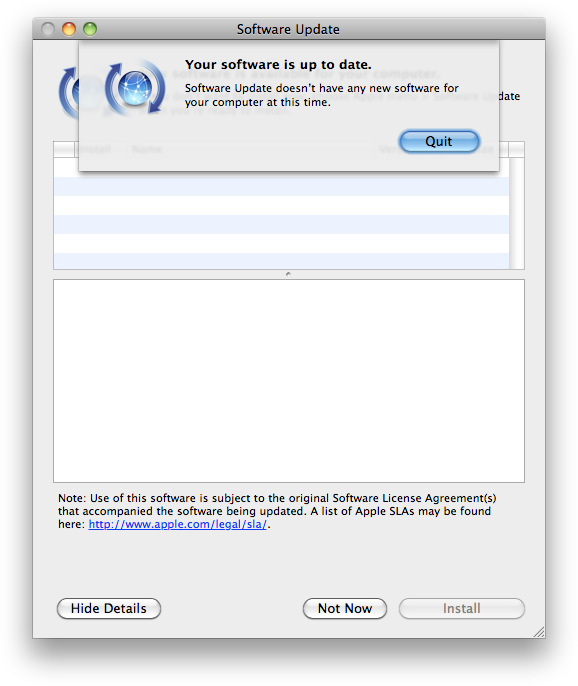
This means that Mac users often have no idea that they’re using unpatched, insecure software that could expose them to drive-by malware installations and other security problems.
Lest you think that nobody would bother releasing malware to attack such old systems, earlier this month malware was found in the wild that was designed to attack multiple platforms, and the malware contained PowerPC native code.
Still not convinced? Here’s another recent example. Late last month, we reported that backdoor malware targeting Uyghur Mac users was found in the wild. Our friends at Kaspersky noted that the Trojan horse was a Universal binary, meaning it was designed to run on both PowerPC and Intel Macs.
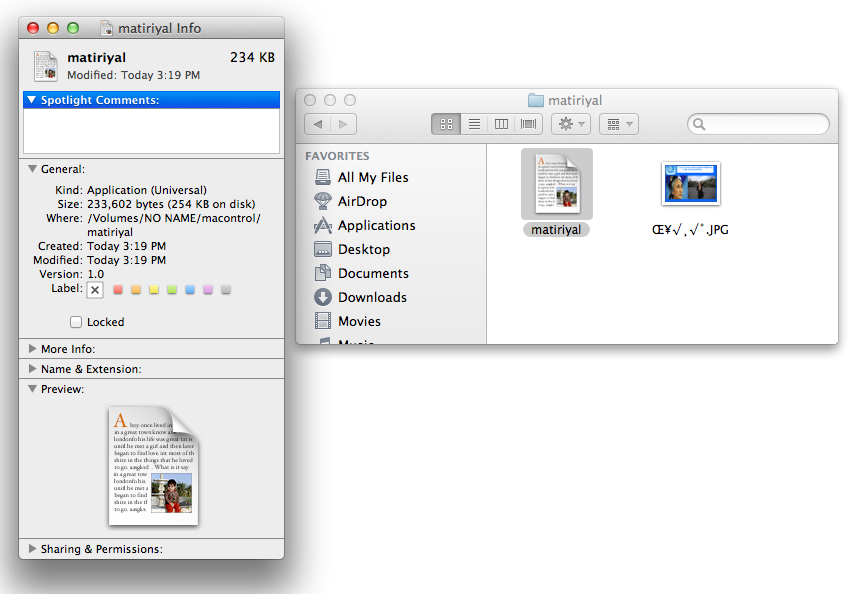
(Image credit: Kaspersky)
Here’s an even more surprising fact. Recent data from Net Applications shows that over 52% of the current Mac installed base is either running Snow Leopard or an older version of Mac OS X.
That means over half of the Macs in use today are not receiving critical security updates from Apple.
Snow Leopard in particular accounts for over 38% of the total Mac OS X installed base.
Those still using Snow Leopard should strongly consider upgrading to Mountain Lion or Lion if their Mac supports it, or if not, they should buy new hardware if they can afford it. (Let’s face it, that’s what Apple wants you to do anyway.)
But what can you do if Mountain Lion and Lion aren’t supported on your Mac and you can’t afford to buy a new computer?
If you have one of the early Intel Macs that can’t even run Lion, you have several options.

One solution is to set up Boot Camp and install Windows as your Mac’s primary OS. While Apple may not support your Mac anymore, ironically Microsoft does; both Windows 7 and the upcoming Windows 8 still support systems with 1 GHz processors, 1 GB of RAM, and 20 GB of available hard drive space.
 Alternatively, if you can’t afford to buy a copy of Windows (or just can’t stand the thought of it)—or if you prefer to support free and open-source software—there are guides online detailing how to install Ubuntu Linux on a Mac.
Alternatively, if you can’t afford to buy a copy of Windows (or just can’t stand the thought of it)—or if you prefer to support free and open-source software—there are guides online detailing how to install Ubuntu Linux on a Mac.
Ubuntu is also available for PowerPC-based Macs, including those with a G3 processor.
Another option is, of course, to buy a cheap PC. (Be forewarned: you get what you pay for.)
Obviously, none of those solutions is going to excite most Mac users. I suspect that most Mac users, geeks and non-geeks alike, would rather buy a newer Mac than switch to another operating system.
If you can’t afford to buy a brand new Mac but you do have a little money to spend, you can shop around for used Macs, but make sure you buy one that’s new enough to support Mountain Lion so it will hopefully be able to get security updates for a couple more years.
If you know a Mac user who’s still running Snow Leopard or older, do them a favor and check to see whether their Mac is capable of running Mountain Lion or Lion. If so, help them upgrade, and if not, let them know it’s time to strongly consider getting a newer computer.
The burden of informing users about software and hardware that will no longer receive security updates should really fall on Apple—not on some security researcher, a security blog, or blog readers. Let’s hope Apple eventually figures this out and starts notifying users when it’s time for them to upgrade.