5 Essential Security Tips for Eleventh-Hour Tax Filers
Posted on
by
Derek Erwin

The day of reckoning is almost upon us. Everyone in the U.S. must file taxes by April 15.
There are people who file their taxes the minute they get the last piece of paperwork. They send their information off to the IRS months before April 15 rolls around, and they receive their refunds long before others have given a single thought to beginning the process. Then there’s the rest of us. We’d rather have a root canal than deal with the complexity of the tax code every spring, so we procrastinate until the eleventh-hour, and then suck down 18 cups of coffee while tearing apart our home offices in search of that Very Important Tax Receipt from 5 months ago.
If you have waited until the eleventh-hour to file your taxes, make sure you take a few security measures before hitting that “Send” button, so your tax experience can be every bit as secure (if not as relaxed!) as that friend who filed many moons ago.
Not sure where to start?
Take a look at our five essential security tips to follow before you start filing taxes:
1. Scan Your Mac with Anti-Virus Before Filing Taxes
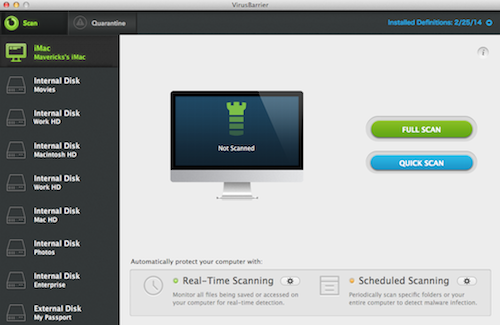
Having a keylogger on your computer that is recording your sensitive financial and identity information could mean an extra hassle after you file if your identity is stolen. Scan your Mac with anti-virus software, right now, before you file, to be safe.
2. Update Third-Party Software to Plug Security Holes

Spyware can take advantage of vulnerabilities in third-party software installed on computers and spread silently. Make sure your operating system and web browsers (browser plugins in particular) are all up-to-date and protected against all known vulnerabilities.
3. Stay Away From Public Wi-Fi When Filing Taxes

You never know who else is on that public network with you. Rather than filing from the coffee shop, get your tax filing done from home or a secure location.
4. Encrypt Documents and Folders Used to Store Tax Information
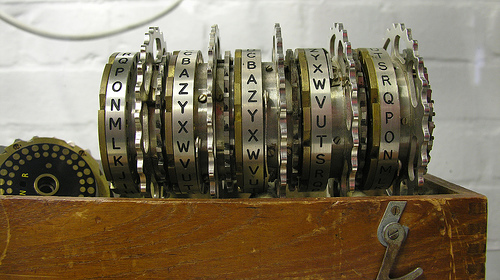
Rather than putting your documents in some generic directory where you’ll never find it again, or in a specific directory named “My Secret Tax Information,” choose a more innocuous or misleading directory name for your documents, and then encrypt them, so they’re harder for intruders to grab.
5. Securely Backup Your Data

If your computer is misplaced or stolen, you can usually retrieve your data through backups, ensuring your tax experience next year is as smooth as the year before.
But it’s important to also use other security techniques as well: using strong and unique passwords, having a hardware or software firewall, as well as backing up and encrypting your data, for instance. This layering of protection helps close the gaps left by any one technique.
Once you’ve followed these steps and successfully (and securely) filed your taxes, don’t forget why it’s important to protect your tax information after filing. Next week, we’ll outline some steps to take once you’ve sent your information off to the IRS.